An Overview on Dropshipping
The traditional retail model heavily relies on the warehousing facility to maintain their inventory and keep the products to sell in stock. It creates numerous problems for the business, including overstocking and understocking, lack of managerial strategies, higher upfront investment, and many more. Furthermore, small-scale businesses which just have started selling the products or want to venture into new categories can’t afford to maintain their personal inventory. This is where the concept of dropshipping comes into the play!
Since it is a pretty new idea for many retailers and ecommerce businesses, we have prepared a detailed and comprehensive guide on dropshipping. Additionally, we have steered the focus on helping you unlock dropshipping in Odoo 17 version and utilize the same for growing and scaling your business.
What is Dropshipping & How Does it Work in the Retail Business Model?
First of all, let’s understand what dropshipping is and how it differs from the traditional retail model. Usually, businesses keep the sellable products in stock and maintain the inventory all by themselves. They have to work on procuring the merchandise from the concerned vendors, track inventory movements, work on order fulfilment and packaging, maintain shipping and logistics routines, and so on. With so many tasks in hand, it becomes quite difficult for the business to scale their services, include new items in the sellable list, and venture into new markets.
That’s why adopting the dropshipping technique seems to be more reliable and agile in this fast-paced retail industry. In this model, the business won’t have to manage any personal inventory or the procurement cycle. Upon receiving the customer order, the seller redirect the order to the product owner, who can be a vendor or the manufacturer itself. It is their responsibility to pack and ship the orders to the customer’s location. As per the income model, the retail business will give a certain portion of the revenue to the third-party supplier based on the initial contract.
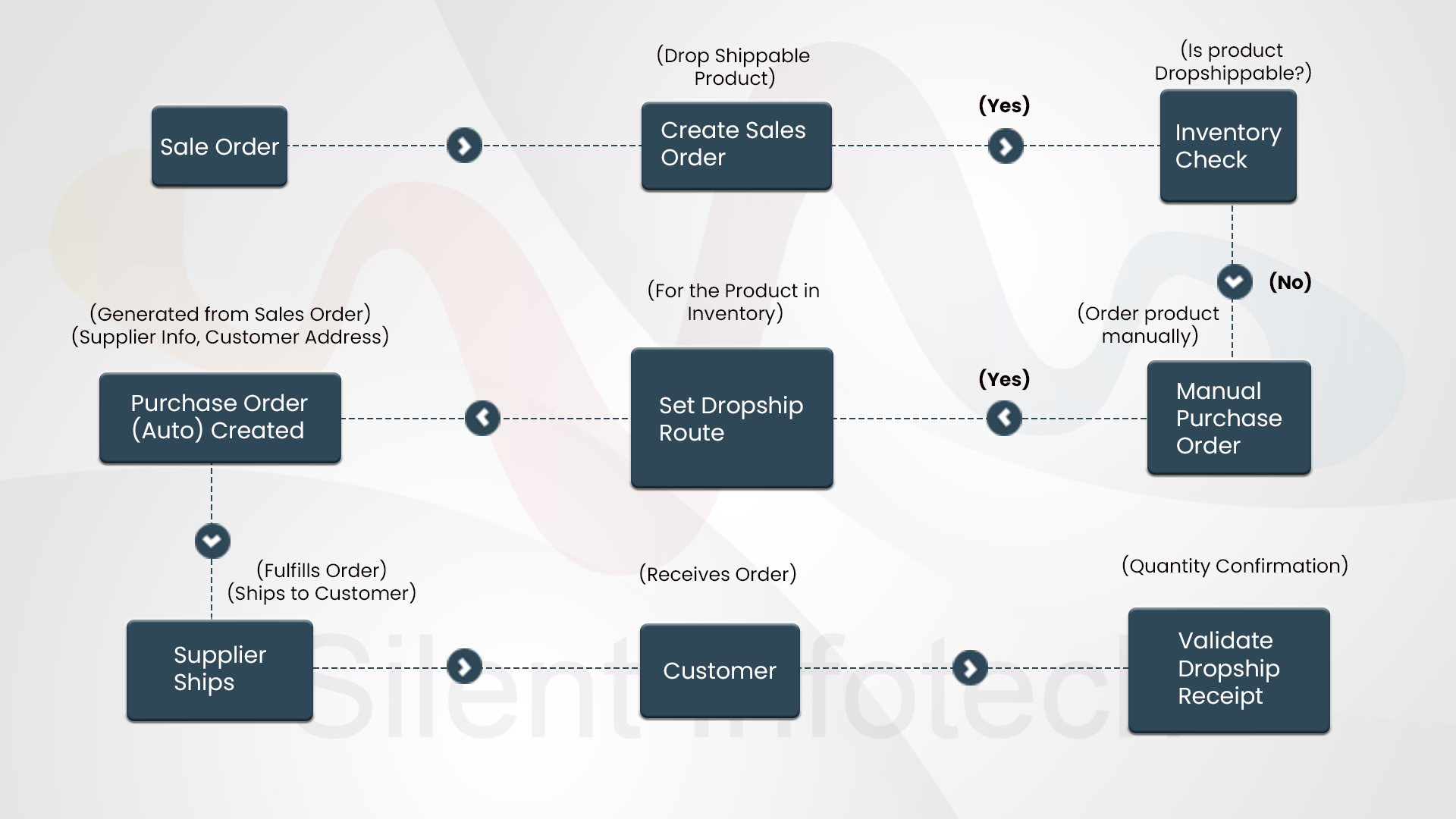
What are the Gains of Implementing the Dropshipping Retail Business Model?
Before you make investments for dropshipping in Odoo 17, knowing about its benefits for your retail ecommerce business is imperative. Only then will you be able to unlock its true potential and harbor the process for growing and scaling your business. In this below section, we have illustrated the primary benefits you will enjoy as a dropshipper in today’s market.
Reduced Upfront Investment
When you plan to start your ecommerce business based on the brick-and-mortar system, a huge investment will be required from your end to establish and manage the inventories. You will have to buy all the products and maintain a generous stock so that no further problem can arise during customer order fulfilment. However, with dropshipping model structure, the initial upfront investment for creating and maintaining the inventory can be avoided. All you need to invest is in creating the ecommerce website and market your business properly. The third-party supplier will manage the inventory and order fulfilment.
Faster Time to Market
Also, with the dropshipping structure, you won’t have to worry about the initial efforts involved with setting up the inventory. For instance, you won’t have to worry about packing and shipping the orders, tracking inventory every now and then for accounting, or understocking and overstocking issues. Since you won’t have to handle all these tasks, the time taken to launch your business and get the services rolling out will be reduced significantly.
Lower Overheads
Another benefit of using the dropshipping business model is the notable decrease of monetary overheads. Since you won’t have to procure the merchandise for selling from the vendor, the costs involved with transportation, warehousing facility, and others can be avoided with ease. In fact, several startups and small-scale retailers manage their business based on this specific model from the comfort of their houses. There’s no need to set up a commercial establishment for operating the online retail store.
Versatile Product Options
Venturing into new domains will require a retail business to include a vast variety of products, regardless of category specifications. For instance, a fashion retail brand can never grow and scale if it sticks to specific types of clothing. Hence, you need a business model that can allow you to sell different products to the end users without incurring higher costs on inventory management, stock procurement, and shipping. This is why investing in dropshipping in Odoo 17 is a better choice since you just need to collaborate with different third-party suppliers. They will handle the rest of the work involved with packing and shipping the orders to the customers.
Highly Scalable & Flexible
Last but not the least, the dropshipping business model comes with enhanced scalability and flexibility compared to the conventional brick-and-mortar model. You can partner up with new third-party vendors or venture into different product domains without making any significant change in the business model. Furthermore, it will also help you adopt the market trends and live up to the dynamicity of customer preferences and actions.
Get FREE Consultation on Dropshipping Implementation with Odoo
How to Activate & Use the Dropshipping Feature in Odoo 17?
Odoo ERP is the most popular choice for enterprise application that not only businesses to leverage centralized dashboard for streamlined operations but also facilitate transformation and growth. Hence, if you want to establish the dropship model for your business, leveraging this state-of-the-art application is indeed a pragmatic decision. Having said that, we have described the entire process of dropshipping in Odoo, from activation to implementation and integration.
First, you will have to enable the dropshipping feature on Odoo. For this, navigate to Purchase module followed by Configuration Menu and then Settings. Here, move to Logistics Section and tick the checkbox for Dropshipping option. Once done, click on the Save button to capture the changes done to Odoo configuration.
After this, you have to define the dropshipping route in the Inventory module. Click on Configuration and then on Routes option from the dropdown menu. Here, you need to define a specific set of variables for order management and tracking, like Sales Order Lines, Warehouses, Source Location, and Shipping Methods.
If you want to use dropshipping in Odoo for an individual product, simply mention the same in the Products form on Purchase module. It will help you to exercise complete control on the products that you do not want to include in your business’s inventory database.
After you have specified the product to be dropshipped, fill the vendor details present in the Purchase tab. It will help you to understand who is going to ship the order to the customers and hence, avoid further confusion for huge or varied order volumes.
Once you save all these configuration changes, navigate to the Sales Order form and select the customer for whom the order was received initially. Here, you need to add the product to be dropshipped. However, ensure the route is properly defined so that no issue can arise during the order shipment and delivery phase.
As the delivery gets completed, you can observe a change in the Delivered column value of the Sales Order form. From here, you can also generate the invoice for the sale and handle the accounting transactions with ease.
Conclusion
Now that you have learned the way dropshipping in Odoo 17 can be used, it’s time you pay attention to changing the business model and upgrading the operations. While dropshipping has its fair share of challenges, implementing appropriate strategies will help you overcome the bottlenecks.
So what are you waiting for?

Amit K
- Amit Kansagara is a seasoned ERP solution expert with over 15 years of experience in multiple industries. He has spent more than a decade in Australia, Malaysia, and the United States providing custom software solutions. He specializes in automation, enabling firms to focus on key activities through the use of effective ERP systems. He currently works as an ERP Consultant and specializes in designing and implementing solutions for large-scale organizations, with a focus on RFID-based inventory systems, AI integration, and process automation. Amit is committed to assisting enterprises in optimizing their operations and achieving long-term success through innovative technological solutions.
Schedule Consultation with Amit Schedule Now