The Twilio WhatsApp Odoo Integration module allows Odoo users to send and receive messages across Whatsapp and Odoo ERP with a single click.
It allows you to send WhatsApp messages directly to customers’ devices. With this feature, you can send documents, alerts, notifications, updates, or promotional messages to your Customers.
By using this module, Odoo users are able to create templates and send them to their customers based on different activities. Additionally, you will be able to view the message history as well as the status of their delivery.
Auto Delete Feature: The WhatsApp SMS module will not generate a message log when this feature is enabled. There is also the option for you to check all the message logs that have been sent from the Odoo app if this button is disabled.
There is a requirement that this integration be done via Twilio, therefore you would need to obtain both Account Sid and Auth to do so.
Reach out to your customers instantly through WhatsApp messaging. It is easy to update your customers of any delays or last-minute additions without being tied up in your office.

Highlights From The Module
Easy Configuration
You only have to add your Twilio tokens and your phone number to configure the SMS gateway. Message customers directly on WhatsApp from Odoo ERP.
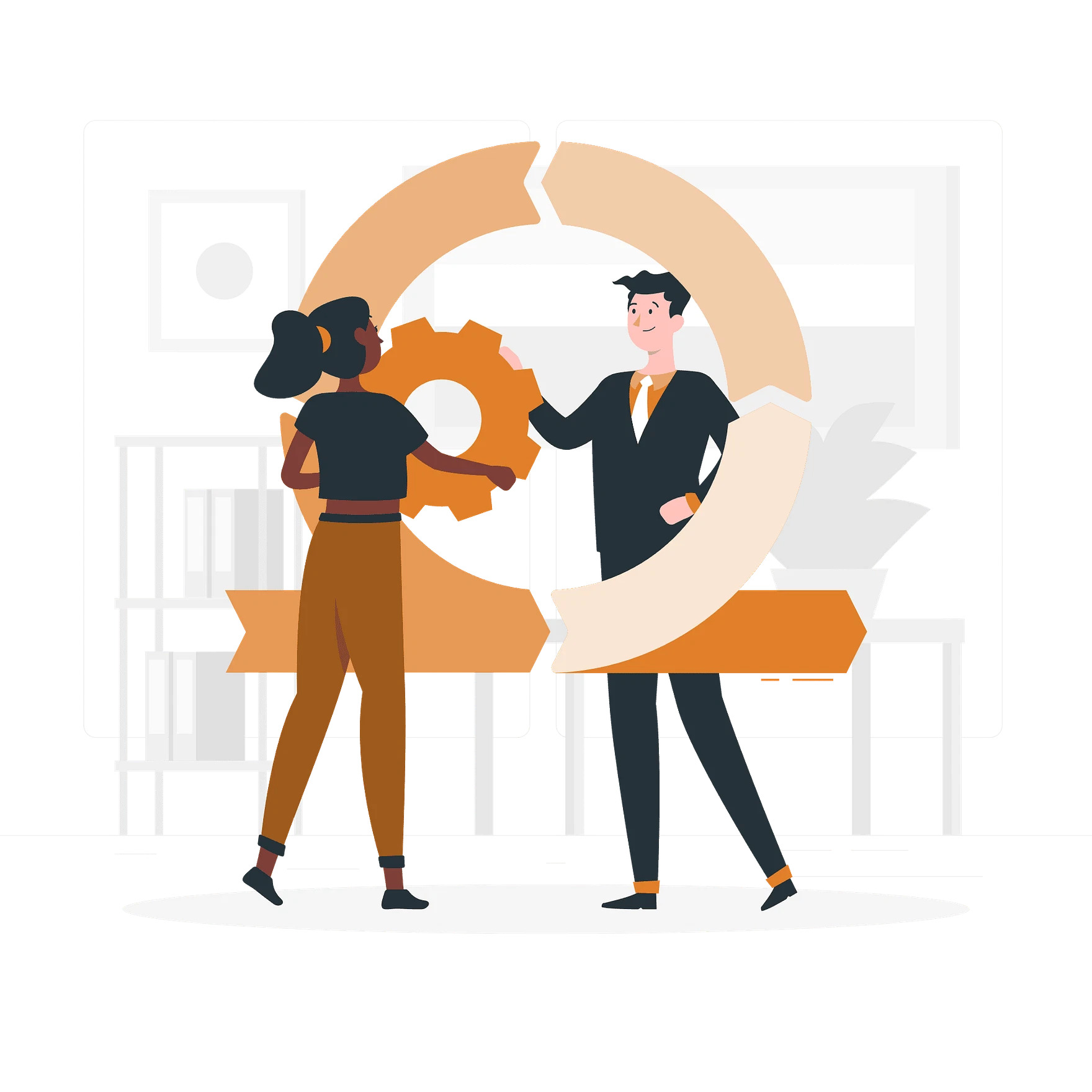

Reports
Upon receiving a message, the user can check its delivery status. Additionally, Quick Sent allows you to view sent messages. The message sent by the client is logged directly into the message trail for the specific Opportunity, Order, etc.
Save Templates
You can save templates as draft messages so that you can send them when specific notifications/activity triggers occur. With just a few clicks, you can send structured messages with relevant information.

Click on the button below to learn more about the Module and its installation process.
