- Presently, we all are in the same situation of “Lockdown” and keeping ourselves safe by working from home to fight this deadly disease named COVID-19.
- Hence, the concern for the data security and accessibility becomes more valuable.. So, how to find the solution to that?
- As it is said that there is always a solution to a problem and that solution is called “Nextcloud”. Yes, Nextcloud can be a saviour in such critical times. In this article, we will review the aspects of Nextcloud and how it can be useful in this Quarantine life for securely saving the data from remote places too.
What is Nextcloud?
Nextcloud is an open-source and self-hosted cloud storage platform. It allows back-up and store files to the cloud from anywhere. Nextcloud’s functionality is similar to that of Dropbox, Google Drive, or iCloud, It gives complete control over where and how the files are stored. Nextcloud gives accessibility to all the files no matter wherever one is.

Nextcloud provides so many built-in free modules that can be installed without spending a single penny. It is the part of Owncloud, but it is growing so rapidly over the last year that it is considered as the successor to Owncloud despite the fact that Owncloud is still very much up and running.
There are two types of nextcloud application version:
- Server Software
- Client Software
Server Software: A Server software provides the backend infrastructure, which is needed to store the files in the cloud. Server Software is a nextcloud application that can be installed on any server. Thus, during this time of Lockdown due to the coronavirus pandemic, it becomes a better option for the data security.The Nextcloud Server Software can be installed for free of charge on Linux.
Client Software:
A Client software can be installed in computers running on Windows, OS X, or Linux. It works only for connecting the Client software to Server software. Client software is used to upload and access the files on a day-to-day basis. Therefore, everyone can be updated with the new information. In addition to that, it also provides Mobile applications for Android and iOS.
NextCloud Architecture
The
The Nextcloud server is written in the PHP and JavaScript scripting languages. For remote access, it employs sabre/dav, which is an open-source WebDAV server. Nextcloud is designed to work with several database management systems, including SQLite, MariaDB, MySQL, Oracle Database, and PostgreSQL. With Nextcloud 12, a new architecture was developed with the name Global Scale, with the goal of scaling to hundreds of millions of users. It splits users over separate nodes and introduces components to manage the interaction between them.
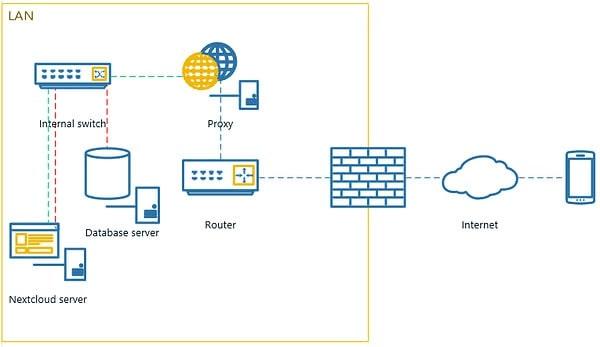
Setting up your own Nextcloud instance, which can be self-hosted or on your personal web space then you have full access to all Nextcloud’s features. Below mentioned are some popular core features, but you can choose from over a hundred applications which hugely expand Nextcloud functionally. Free fully-hosted accounts typically restrict access to the features such as file versioning and end-to-end encryption, while premium accounts usually provide full administrator access which allows you to install apps and otherwise tinker to your heart’s content.
- Free and Open Source
- Self-Hosted
- End-to-Encryption (testing phase only)
- File Versioning
- Easily Share Files to Users or Groups
- Collaboration
- Stream Media Files
- Calendar, Contacts, Notes, and Tasks
- Web Portal, Desktop and Mobile Application
- Auto-upload photos from mobile devices
- Two-Factor Authentication (via backup codes, TOTP authenticator app and more)
- Hundreds of Apps for Advanced Functionality
- Cross Platform
- Easy of Use
- View or Update Office Documents
- Browser based Text Editor
- RSS Feed Reader
- Gallery
- Connection to Dropbox, Google Drive and Amazon S3
- Video & Audio Calls
The Real Power of Nextcloud is its Apps
If Nextcloud was just an alternative to file-hosting services like Dropbox, it wouldn’t be such a big deal. Its real power is in it’s many extensions, or “apps”, that provide the additional functions. Following figure shows only a partial idea of how diverse the apps can be:
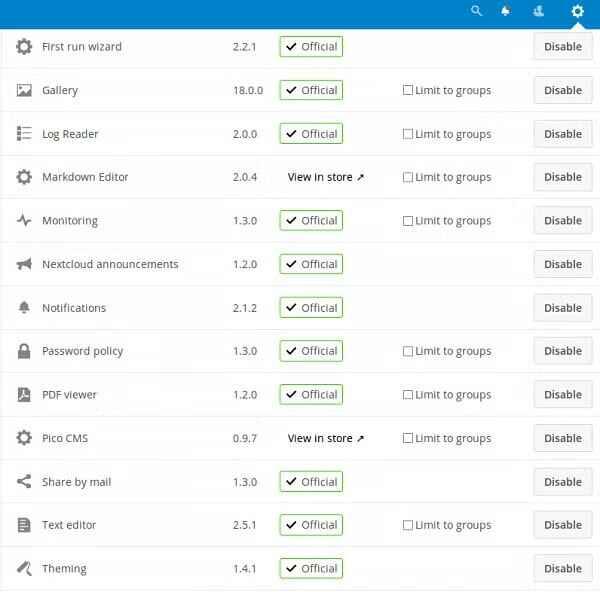
In the Nextcloud interface, one can enable bundles of apps with one click or limit access to most of the apps to a selected group of users. The app bundles in Nextcloud are Enterprise, Groupware, Social sharing and an “Education Edition”. There are hundreds of apps available in nextcloud and all the apps are free of cost.
Is Nextcloud Secure?
Nextcloud refuses continuous (that is, malicious) attempts to authenticate from any computer, except those whose IP addresses are included in “brute-force IP whitelists”. (Of course, the best possible whitelist you can configure is an empty one.) Content Security Policy, instead, is the way a Nextcloud server may, for example, tell a browser “if you found this script in, or linked from, a page from me, do not trust it. It must have been injected there by some attacker!”
Security Assertion Markup Language (SAML) is an XML-based open standard for secure, single sign-on (SSO) to web-based applications across different, independent servers. Nextcloud supports SSO with SAML natively through a dedicated app. If you log in to your own Nextcloud, then you can use any service, on any other SAML-enabled website for which you have access rights, without entering any more credentials. Two-Factor Authentication is also available in Nextcloud, we can generate backup codes in the administration area and also get backup codes in email admin email. We can get a list of currently or previously login devices, we can block any login devices or ip address in Nextcloud. There are lots of other security available in Nextcloud. To see what’s happening in this market, let’s take a brief look at this Google Trends graph of interest in the top four packages over the past 5 years
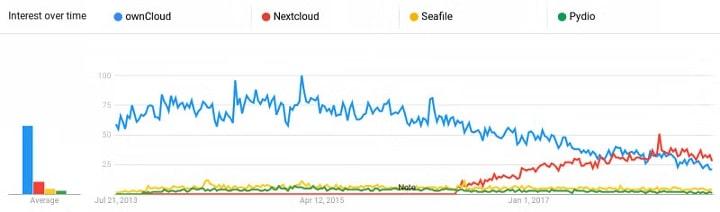
Why Nextcloud?
NextCloud offers functionality similar to Dropbox, Google Drive, etc. Proprietary cloud storage solutions are convenient, but at a price: they can be used to collect your personal data because the files are stored on their computers. Hence, If you are worried about privacy and your data, NextCloud can be at rescue. You can upload your files to your server via NextCloud and then sync those files to your desktop computer, laptop or smartphone. This way you will have full control over your data.
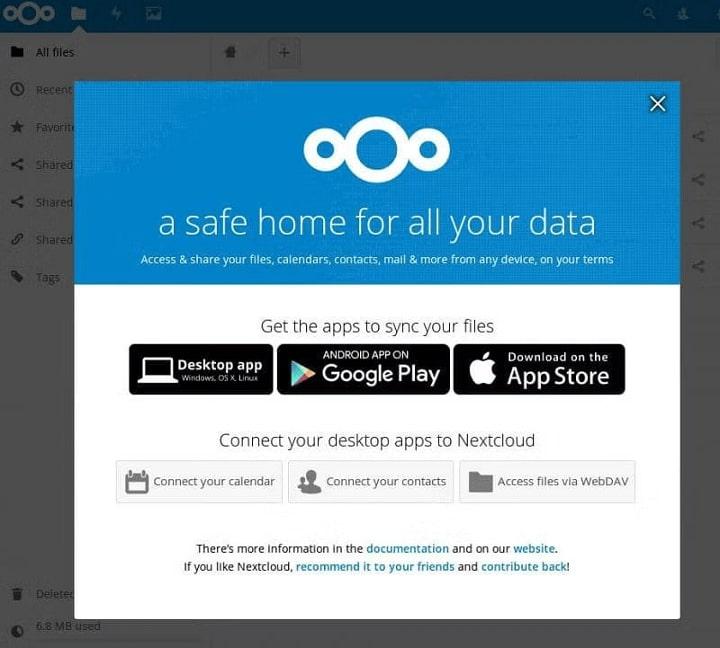
How to install Nextcloud?
We can install nextcloud on a private home server or on a Virtual Private Server (VPS). NextCloud is built on a very famous PHP programming language, which can run on apache or nginx web server. Installation steps are available on it’s official documentation.
Conclusion
Nextcloud is a very interesting application that has a long life ahead of it. You can actually control your own data! In this uncanny situation of Coronavirus pandemic, it becomes an obvious thing to secure data. Development is rapid and the community is focused which creates a valid concern for the Organization’s Data security. The repercussions due to the COVID-19 outbreak has slowed down the economic growth of every sector. Hence, every business sector should plan for data security today so that it can prevent future consequences and who can be a better option than Nextcloud?. Even with the current 13.0.1 release it is difficult to say whether specific apps will work as expected until you test them individually. Getting setup requires commitment in terms of time and easing users into a new system that gives them (and you) a lot of control.

ilesh M
Ilesh is a tech-savvy project manager at Silent Infotech, specializing in Odoo ERP and Salesforce. With a passion for innovation and a deep understanding of diverse technologies, he has successfully delivered cutting-edge solutions to numerous projects. Ilesh's expertise extends to blockchain technologies, IOT, AI, and Other trending technologies reflecting his commitment to staying ahead in the dynamic world of IT. As a dedicated professional with a love for problem-solving, he continues to make a significant impact in the field of ERP and other software solutions.
Schedule Consultation with ilesh