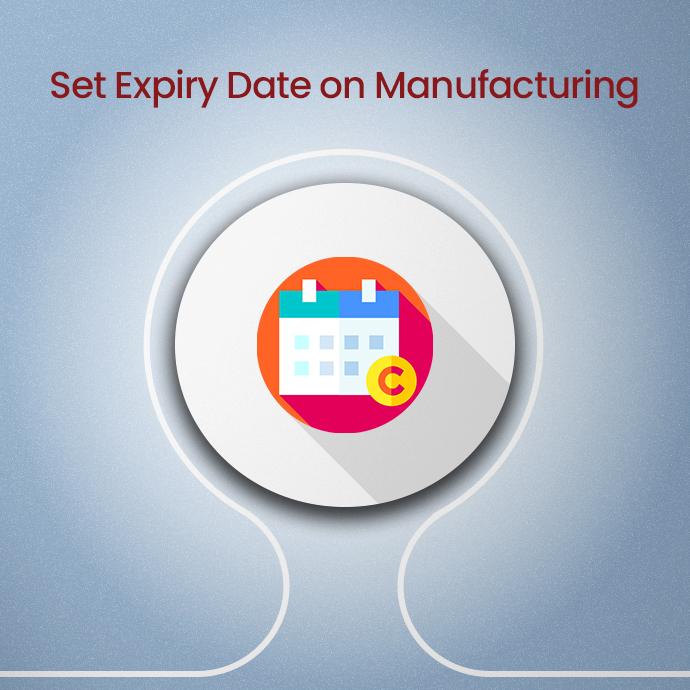- Set Expiry Date on Manufacturing Order allows Odoo users to check and edit the expiry date of the product to be manufactured.
- After installation of the module, you’d be able to verify the Expiration date.
- Furthermore, you can edit the expiry date from the Manufacturing Order(MO) screen itself which will change the expiry date for the mentioned Lot/Serial Number.
- Just make sure that the product to be manufactured should have Lot/Serial Number and expiration feature enabled in Odoo.
Track the expiration of the product from the MO. Any updation will be directly affected in the linked Lot/Serial Number
To know more about the module or its installation process, and to check on the Documentation, please click on the button below.