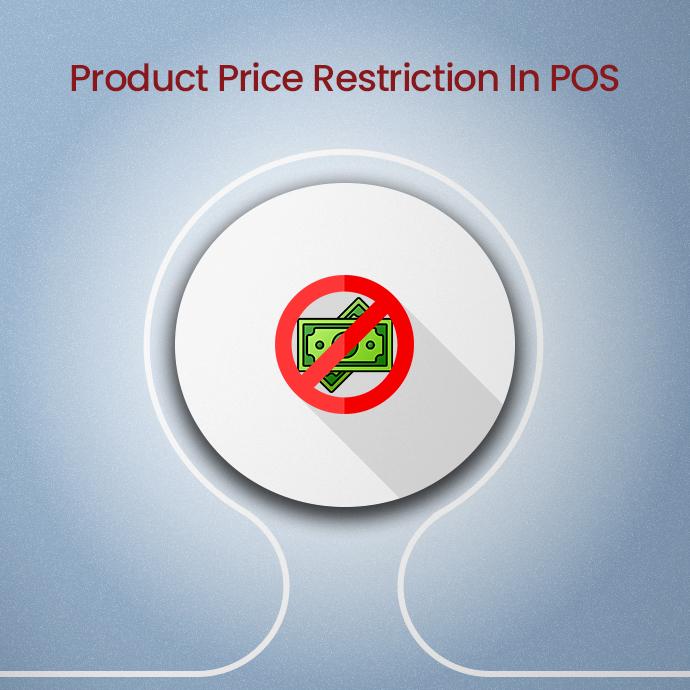The “Product Price Restriction in POS” module is designed to enforce strict access controls over price adjustments in your Odoo Point of Sale system. With this module, you can designate specific user roles who are authorized to change product prices while preventing unauthorized users from making any modifications. User permissions are managed at a granular level, ensuring that only designated personnel have the ability to override price restrictions. Even authorized users are subject to real-time validation, guaranteeing adherence to pricing policies. Comprehensive logs and customizable alerts provide transparency and accountability, while integration with Odoo’s security features ensures a secure and streamlined access control process. This module is ideal for businesses that require strict price control in their POS system, enabling them to maintain pricing integrity and security.
Features
Price Changes by Special People:
- In Odoo, there’s a cool feature that lets certain important people, like managers or supervisors, change the prices of products when customers are buying stuff. But it’s like a secret button that only they can use, and regular employees can’t mess with it.
Who Can Use the Secret Button:
- The big bosses who run the Odoo system can decide who gets to use this secret button and who doesn’t. They can say, “Hey, you can use it, and you can’t.” So, they have full control over who can change prices.
Keeping an Eye on Price Changes:
- Now, when those special people use the secret button to change prices, Odoo keeps a record of it. It’s like taking a picture to make sure they don’t do anything sneaky. This way, everyone knows what’s happening with the prices.
Checking Prices Right Away:
- Even if the special people use the secret button, Odoo still checks if the new prices are okay. It’s like a watchful guardian making sure everything is fair and follows the store’s rules.
Custom Messages and Warnings:
- Odoo lets you customize messages and warnings. So, if someone tries to use the secret button when they’re not supposed to, they’ll get a message explaining why they can’t do it. And if it’s okay, they’ll also get a message to confirm.
Works in Different Places:
- If your store has multiple locations or different parts, don’t worry. This special tool works everywhere. You can decide who can change prices in each place separately.
How Product Price Restriction In POS Works
1 . Open Odoo ERP System ▶ Apps ▶ Search Module ▶ Install.
2 . Once you’ve got everything set up, head on over to your settings. Next, tap on “Users & Companies,” and from there, choose “Users.
3 . Alright, let’s set up something special for one of our users! First, find the user you want to configure. Once you’ve found them, go to their profile. Now, click on ‘Access Rights,’ but don’t forget to turn on developer mode. Scroll down a bit, and you’ll spot a little checkbox called ‘Product Price Restriction In POS.’ Just tick that box and make sure to save your changes. You’re all set!
4 . Step away from the admin account for a moment and switch over to the user account you recently set up. Once you’re in, fire up the POS app, and let’s begin a fresh session.
5 . Add some products. If the user tries to change the product price, they won’t be able to because the price is restricted for that user after installing this Odoo module
Unlock Profit Potential Today!
Discover the Power of Product Price Restriction in POS.
Take Control, Maximize Revenue – Get Started Now!