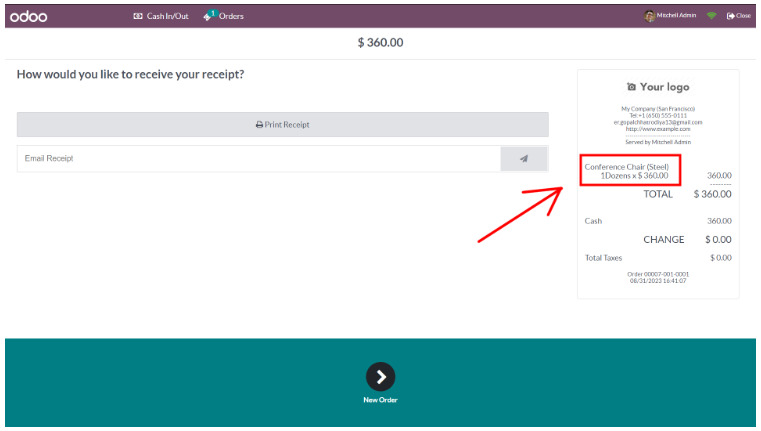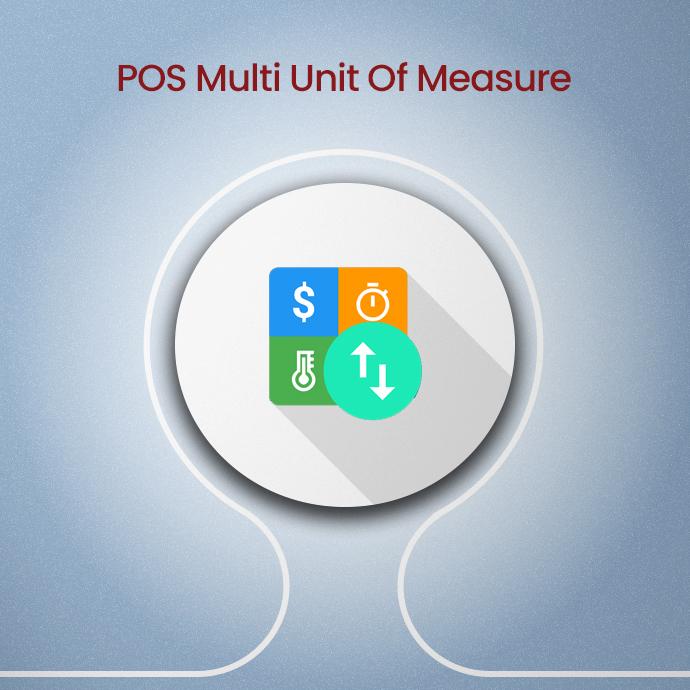Are you in need of an efficient solution for selling products with multiple units of measure through a Point of Sale (POS) system? Your search ends here with the Odoo POS Multi-Unit Of Measure module.
This user-friendly tool empowers businesses with remarkable flexibility, making it easy to handle the sale of products with diverse specifications. With this powerful module, POS users can seamlessly manage single products in various units of measure within their order lines. Furthermore, during a session, they have the capability to switch the unit of measurement for a product within the Odoo POS cart, and the price will automatically adjust accordingly.
Unlock your creative potential to the fullest with Odoo POS Multi Unit Of Measure. This module simplifies the process of selecting a unit of measure and automatically calculates the corresponding price for each order line. As a result, product prices are updated automatically when units of measure are switched in the cart. Additionally, receipts, invoices, stock management, and other relevant documents are consistently maintained in line with the selected unit of measure per order line.
The Odoo POS Multi Unit Of Measure module simplifies complex tasks such as unit conversion and price calculation, ultimately streamlining time-intensive processes and optimizing overall operational efficiency.
Features Of POS Multi Unit Of Measure
Flexible Unit of Measure Selection:
- Easily sell products using one or multiple units per order. Whether you need to offer different packaging sizes, weights, or quantities, our system effortlessly adapts to your specific requirements.
Real-time Price Updates:
- Change units in the shopping cart, and watch as prices are automatically and instantly adjusted. This ensures that customers always have accurate pricing information, improving their shopping experience.
Accurate Receipts:
- Bid farewell to discrepancies between cart contents and receipts. Our generated documentation accurately reflects modified units of measure for each order, providing complete transparency.
Efficient Inventory Management:
- Keep track of inventory based on purchased and sold units with ease. This streamlined approach eliminates the risk of overstocking and ensures a smooth supply chain.
Comprehensive Invoicing:
- Invoices automatically display the current unit of measure for each line item, eliminating the need for manual revisions and reducing potential invoice errors. Odoo POS Multi Unit Of Measure handles it all for you!
How POS Multi Unit of Measure works
Open your Odoo ERP System ▶ Apps ▶ Install this module.
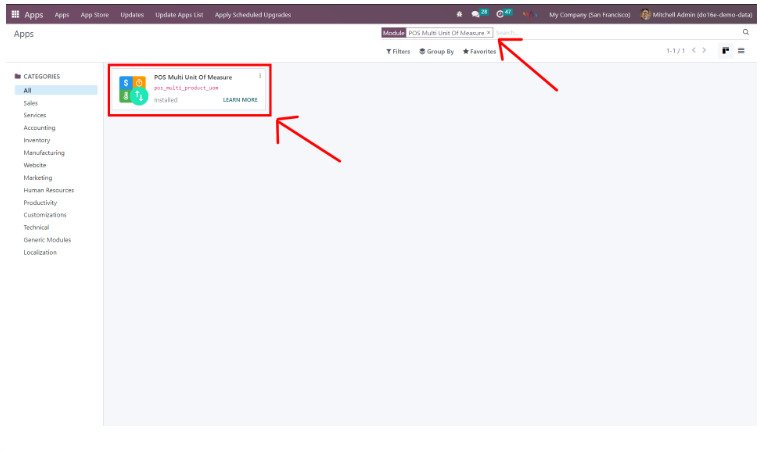
Once you’ve successfully installed the module, head over to the settings menu. Next, navigate to the “Sales” section on the left-hand side. Here, find the checkbox labeled “Unit of Measure” and make sure it’s ticked.
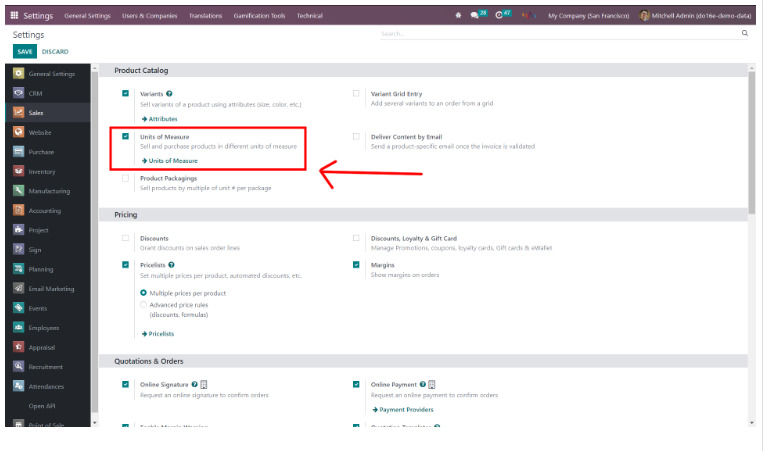
After you’ve finished setting up the configuration, access the “Point Of Sale” application. To begin a new session, simply click on the “New Session” button.
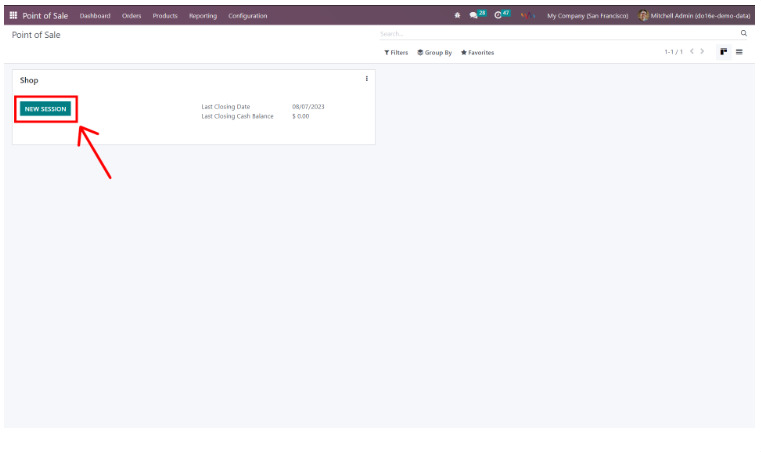
Once you’ve started a Point of Sale (POS) session, picking a specific product from the product selection area automatically sets it to one unit by default. If you want to change the number of units, just click on the “Unit Change” button, which is illustrated in the screenshot below.

Inside the wizard interface, you’ll find three choices: “Unit,” “Dozens,” and “5 Boxes.” For illustration purposes, let’s select “Dozens.”
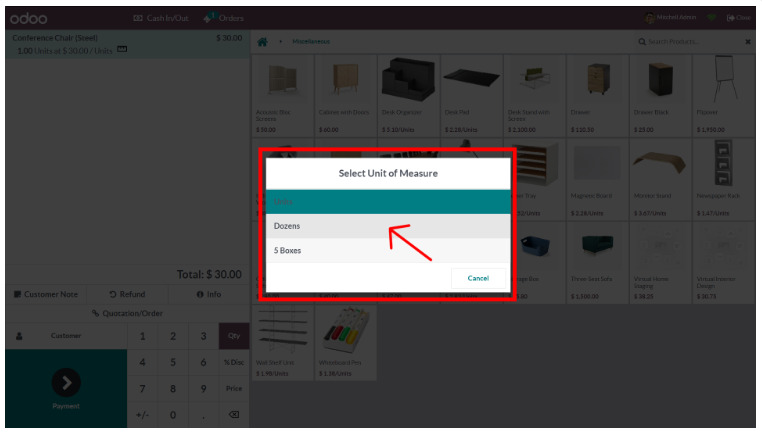
When you choose “Dozens,” the product price is automatically recalculated. Initially, a single unit was priced at $30, but it’s now $360 as it computes the price per dozen units.
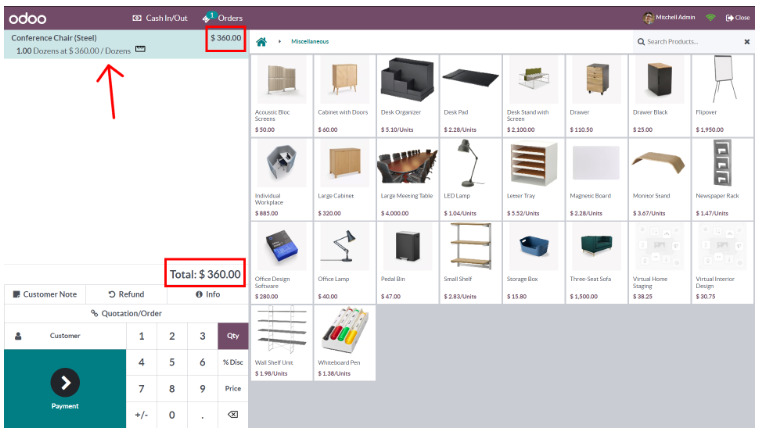
The invoice will display the product’s price alongside the selected unit of measurement.