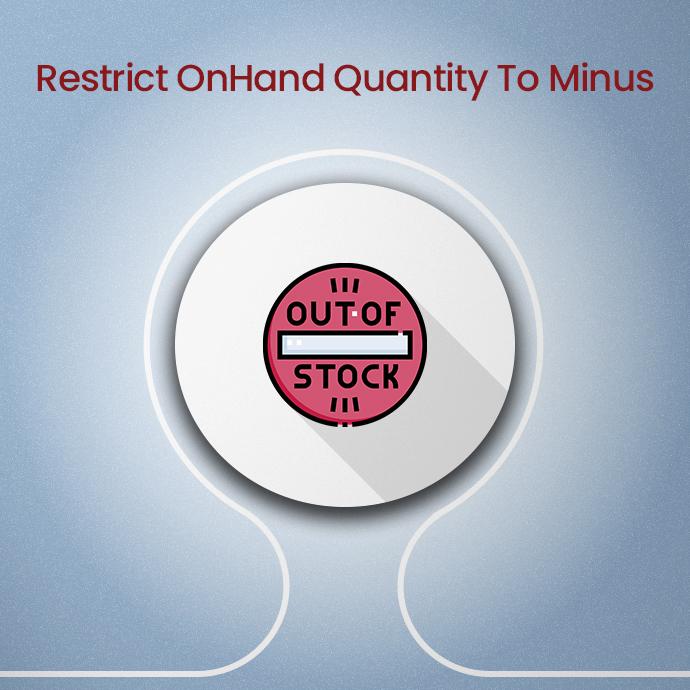- Restrict OnHand Quantity to Minus module helps Odoo users to not VALIDATE product transfers if the stock quantity goes below 0(zero).
- Ideally, Odoo allows you to carry out the stock transfer among internal locations/customer locations even if you do not have enough stock to fulfill the particular transfer movement. As a result, Odoo will mark particular stock in ‘Minus’.
- By installing Restrict OnHand Quantity to Minus, if the same scenario occurs, your Odoo system will not allow you to VALIDATE your Transfer request and will pop up an Error, mentioning the Product name which is not in enough quantity.
- The Module installs directly into the Base Odoo, and hence, this functionality can be accessed throughout the Odoo system regardless of the operation(Delivery, Receipt, Manufacturing, Custom-Workflow, etc)
Just install the Restrict OnHand Quantity to Minus and have this feature available in your Odoo system for every transfer movement activity.
Implementation
Our Odoo developers can help you implement and configure Odoo to meet your specific requirements, ensuring that the software is installed correctly and fully functional.
Applied Throughout Odoo
Once installed, the Restrict OnHand Quantity to Minus feature will be available across your whole Odoo system. Doesn’t matter if you are performing a Delivery operation, Internal Transfer, Manufacturing Operations, or other custom stock operation where there are chances of getting your OnHand Quantity to minus.
To know more about the module or its installation process, and to check on the Documentation, please click on the button below.