Every business, needs to know the profitability of the project. Profitability can be measure by deducting total amount spend on resources from sales made. This can be done easily with the help of Odoo 14. In this article it is explained in detail, how you can measure profitability.
How in Odoo ?
Firstly, we need to create a project. To create it go to Project app and click on create.
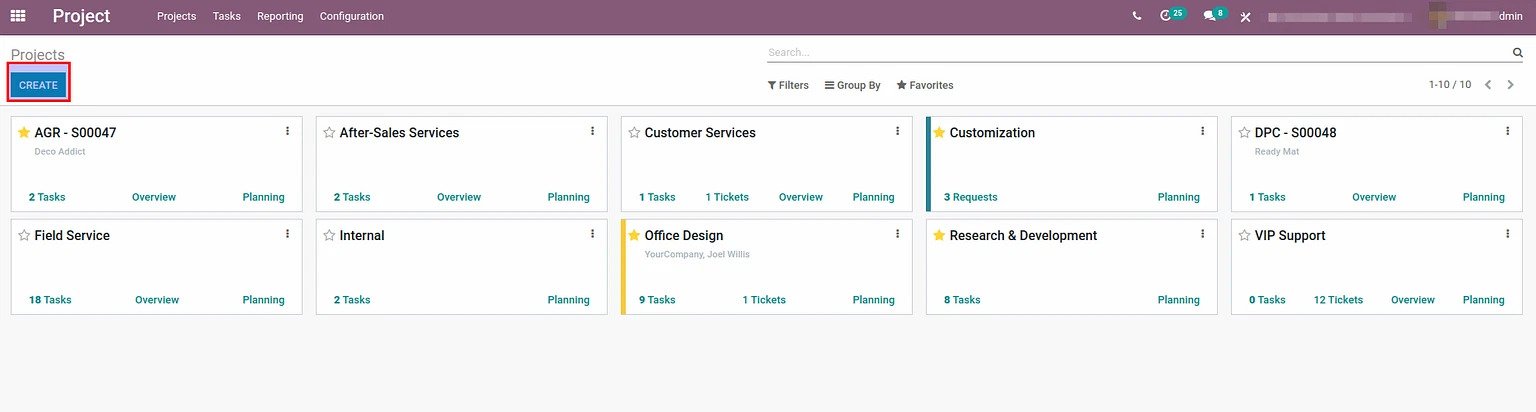
Give a project name and click on Create.
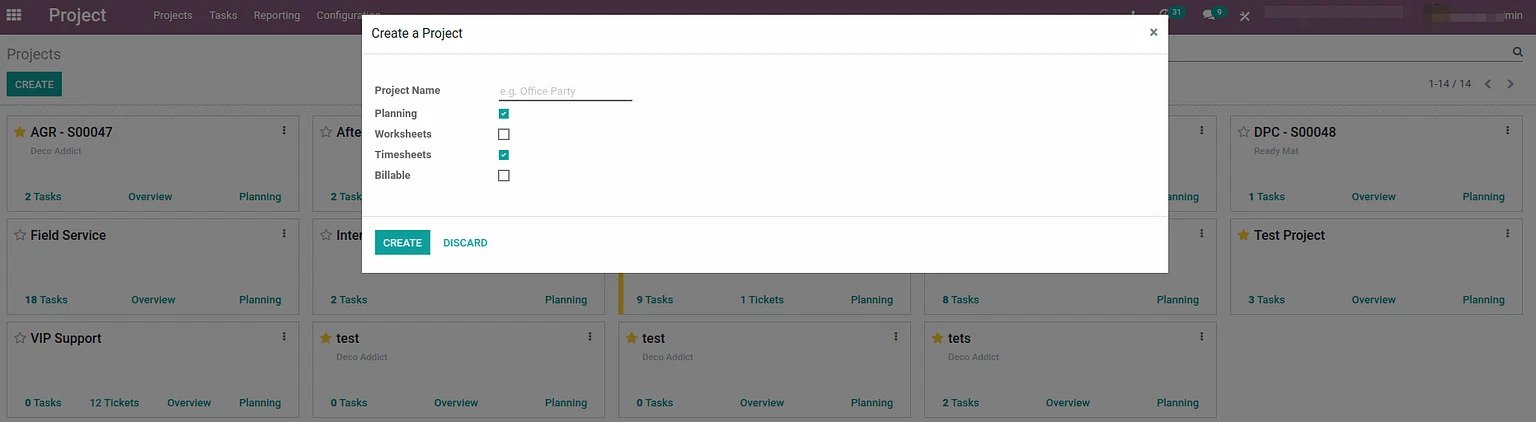
It will prompt you to add stages for the project. Add the stages.
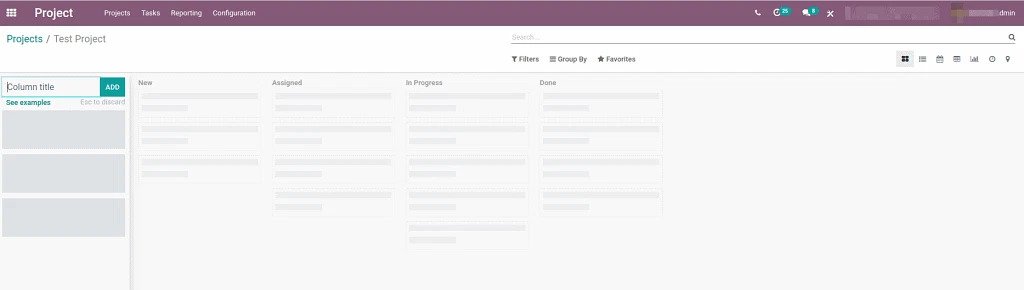
For each stage you need to create a task. Odoo allows you to add multiple task for each stage. You can also assign specific task to a resource. Create task and assign it to resources and then click on add.
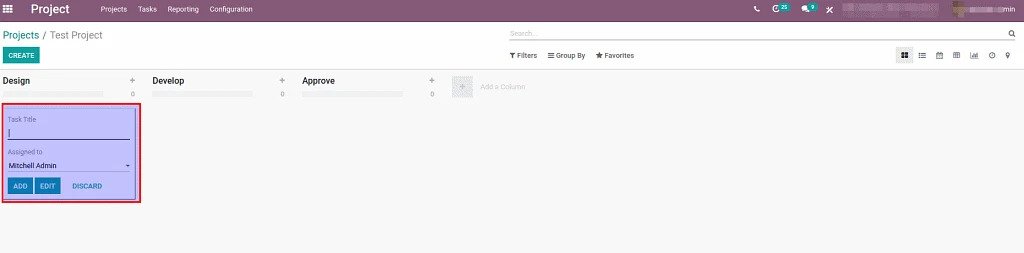
There should be overview button enable to view the profitability of the project. To make it enable to the edit button click on the three dots on right hand corner of project and select edit.
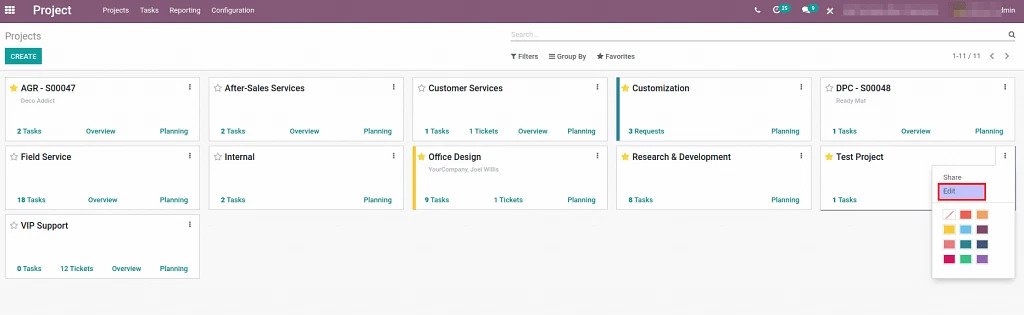
Go to the settings and select Billable.
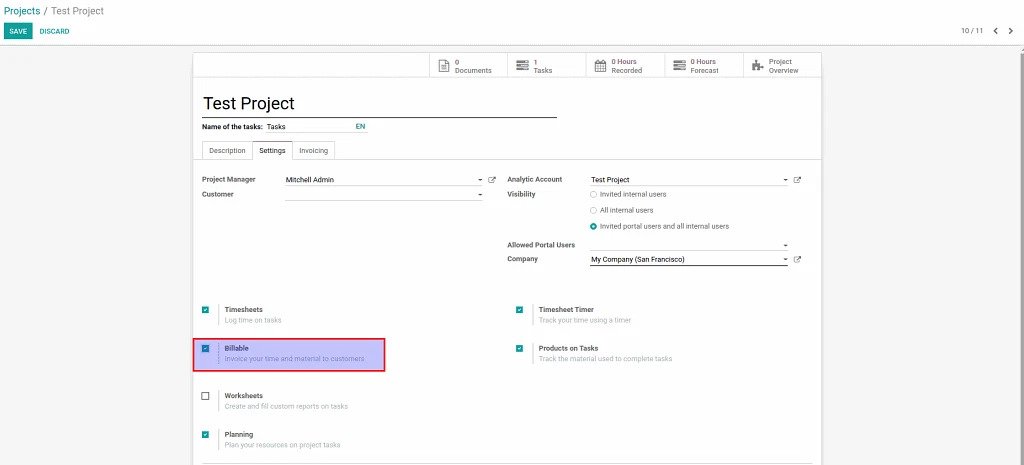
You need to enter per hour rate for employee in order to have project cost. For that you need to go to employee app, select employee and edit. Under HR settings, you need to enter per hour rates.
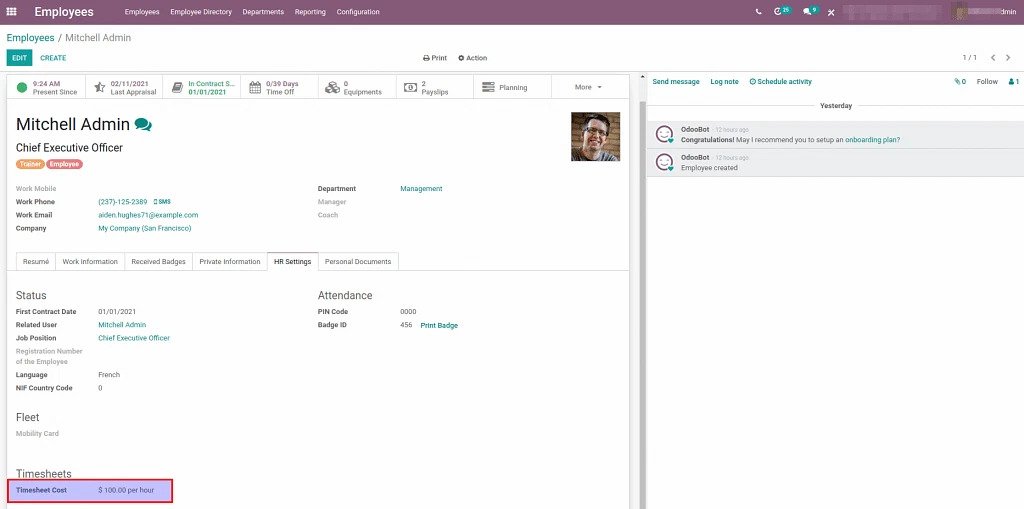
Cost of resource is entered, now you need to create sales order, in order to define your revenue. Go to Sales app and create sales order.
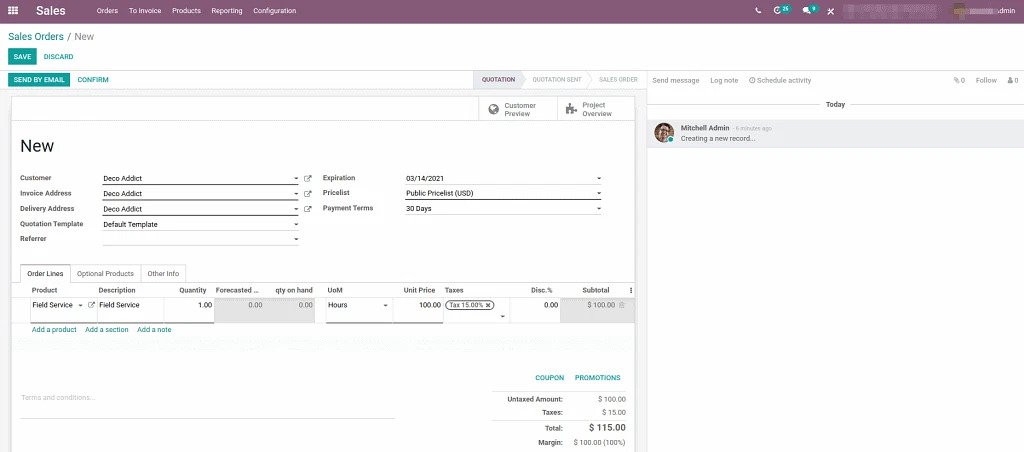
Click on Square icon next to the product and go to Sales section. Select the project under which you are creating sales order. And save.
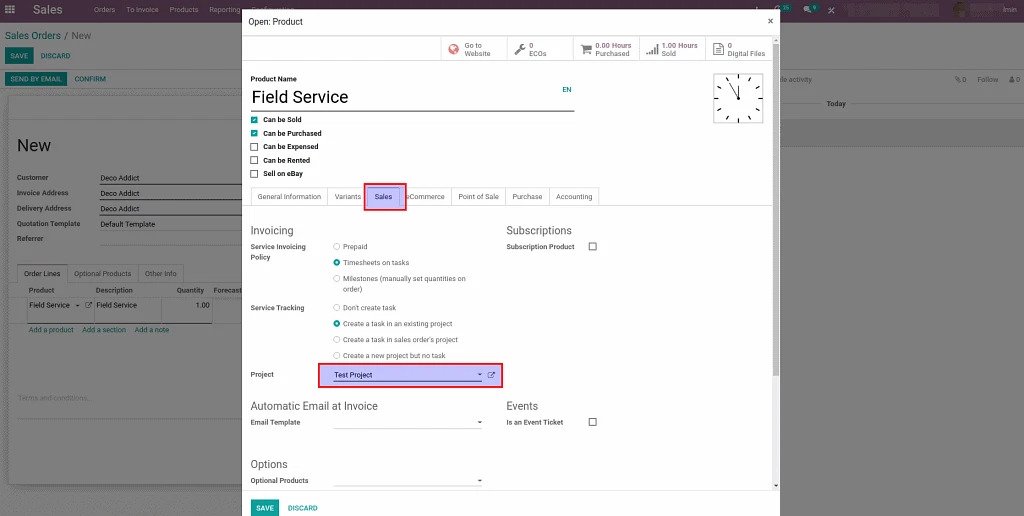
After making sales order, you need to confirm the order.
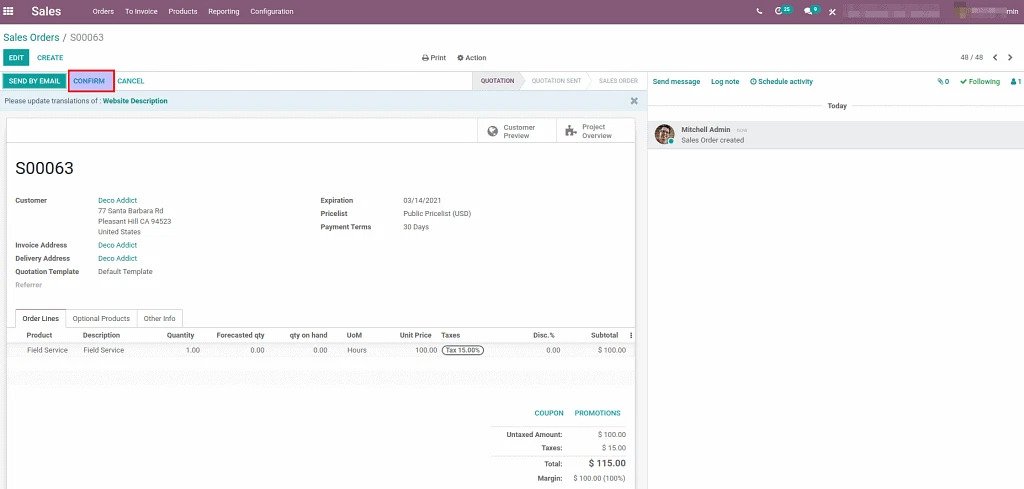
Next step is to add time sheet details in task time sheet. Go to task under a project and select time sheet and there provide the details of time sheet.
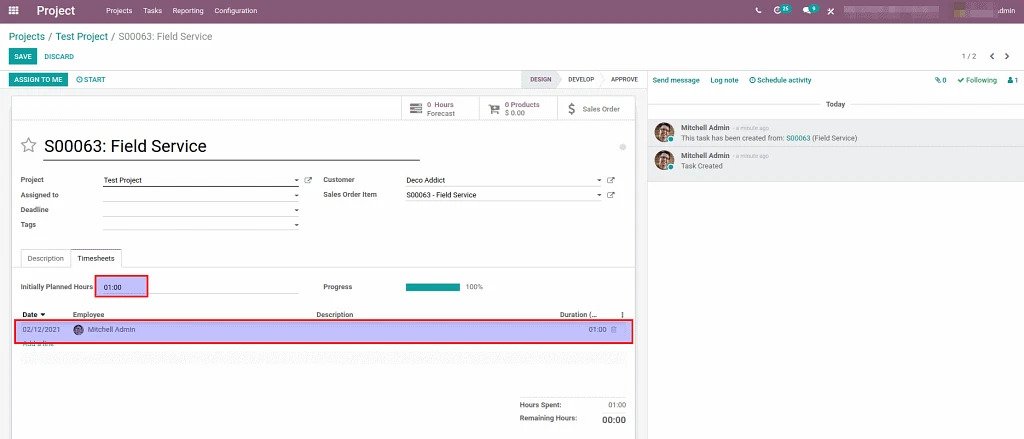
After the time sheet is added you need to create a sales invoice.
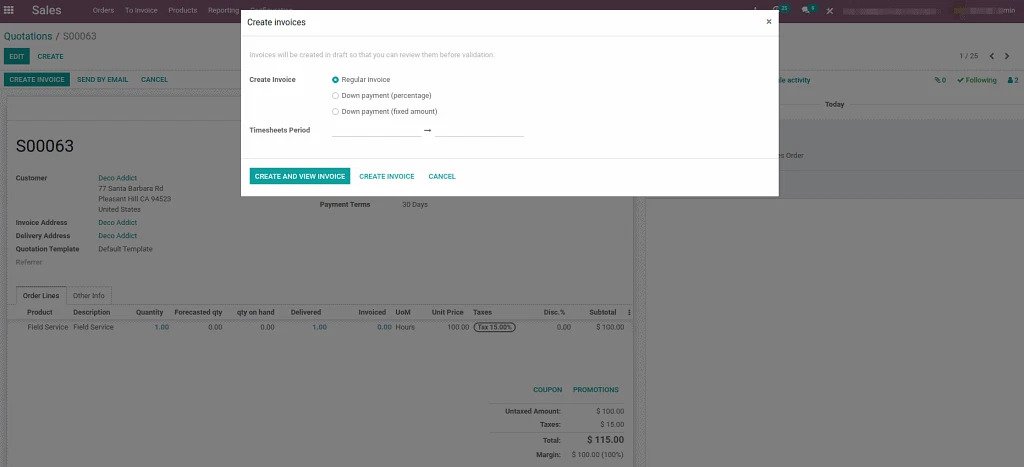
You need to confirm the invoice and register for payment.
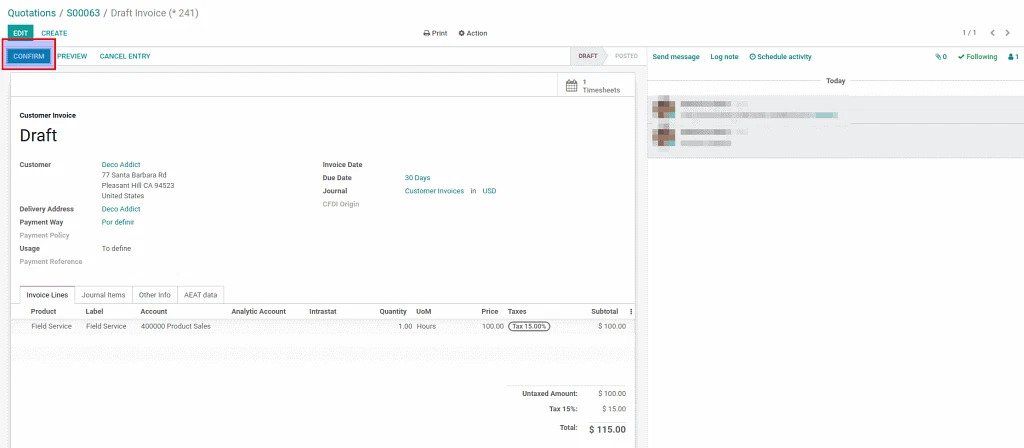
Once done go to project overview and you will be able to see the project profitability.
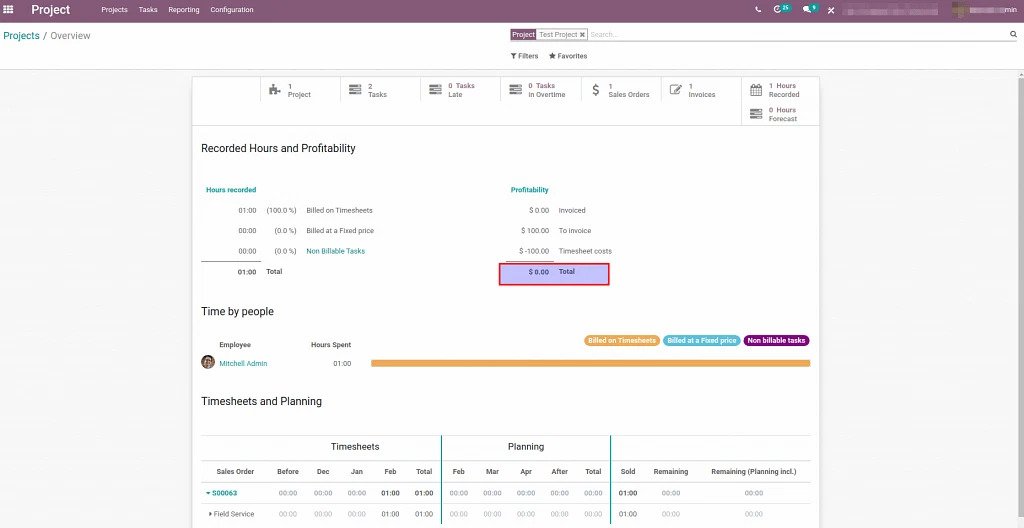
Here profitability is zero as sale invoice and time sheet cost both are 100.
Thus, you can check the project profitability in just few steps using odoo 14.

ilesh M
Ilesh is a tech-savvy project manager at Silent Infotech, specializing in Odoo ERP and Salesforce. With a passion for innovation and a deep understanding of diverse technologies, he has successfully delivered cutting-edge solutions to numerous projects. Ilesh's expertise extends to blockchain technologies, IOT, AI, and Other trending technologies reflecting his commitment to staying ahead in the dynamic world of IT. As a dedicated professional with a love for problem-solving, he continues to make a significant impact in the field of ERP and other software solutions.
Schedule Consultation with ilesh Schedule Now