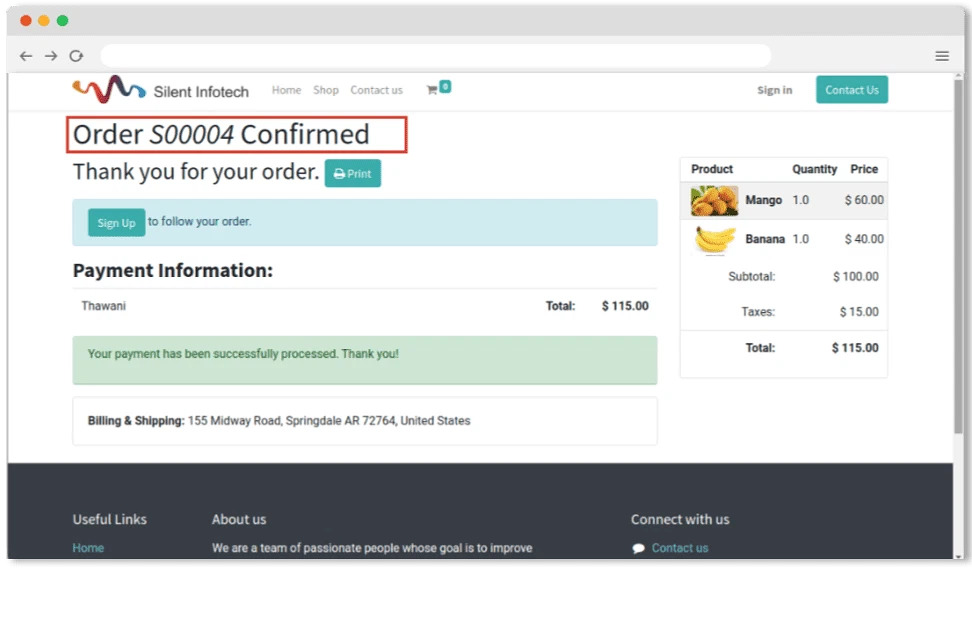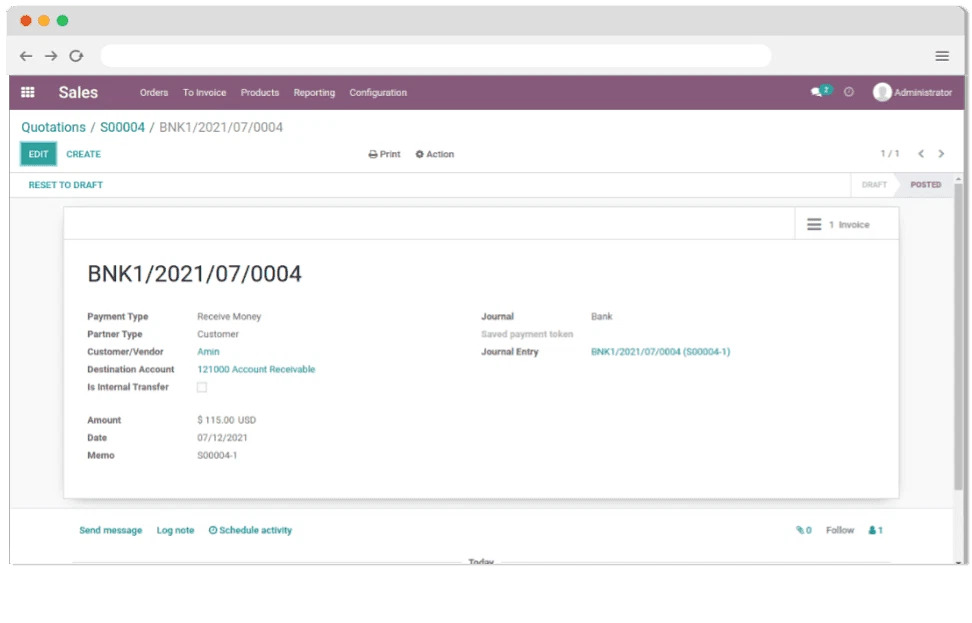- Thawani Payment gateway, provided by Omani company Thawani Technologies, is a smart, simple, and secure e-payment service that caters to users’ and merchants’ needs alike. Thawani is the leading fintech solution in middle east countries.
- Thawani Payment Acquirer module is developed to allow users to process the payment through thawani fintech platform currency when users choose payment option as Thawani Payment when processing the orders.
- The Payment to be made via thawani payment gateway will be always with Omani Rial so users don’t need to worry about currency at the same time it will store order amounts in different currencies in Odoo based on the currency rate configured.
- Allows quick one-step integration of Odoo with Thawani Payment Gateway.
- It integrates payment made by customers through Thawani with sales orders in Odoo and auto-creates invoices with registering payment.
Features
Supports
It supports payment through all the cards like Master Card, Visa, etc.
Currency
It supports Multi-currency transactions allowing to make payments in Omani Rial while integrating it in Odoo with different currencies of the company.
Security
It ensures the security of your card’s data while making payment through thawani payment gateway as it has obtained PCI-DSS Certification which ensures the security of bank cards data.
Track Transaction History
The accounting person can see the transaction details of the orders in the Odoo backend and thereby can track each and every payment transactions.
Solution Setup
How to Install
- Once Thawani payment acquirer module is installed – Go to apps -> Search ‘thawani payment acquirer’ -> Install.
How to Configure
- After Installation – Go to Website -> Settings -> Payment Acquirer -> Open Thawani.
- Please enter Secret API Key and Publishable Key from the account created in Thawani.
- Test Creds:
- Secret API Key: rRQ26GcsZzoEhbrP2HZvLYDbn9C9et
- Publishable Key: HGvTMLDssJghr9tlN9gr4DVYt0qyBy
- Payment URL: https://uatcheckout.thawani.om
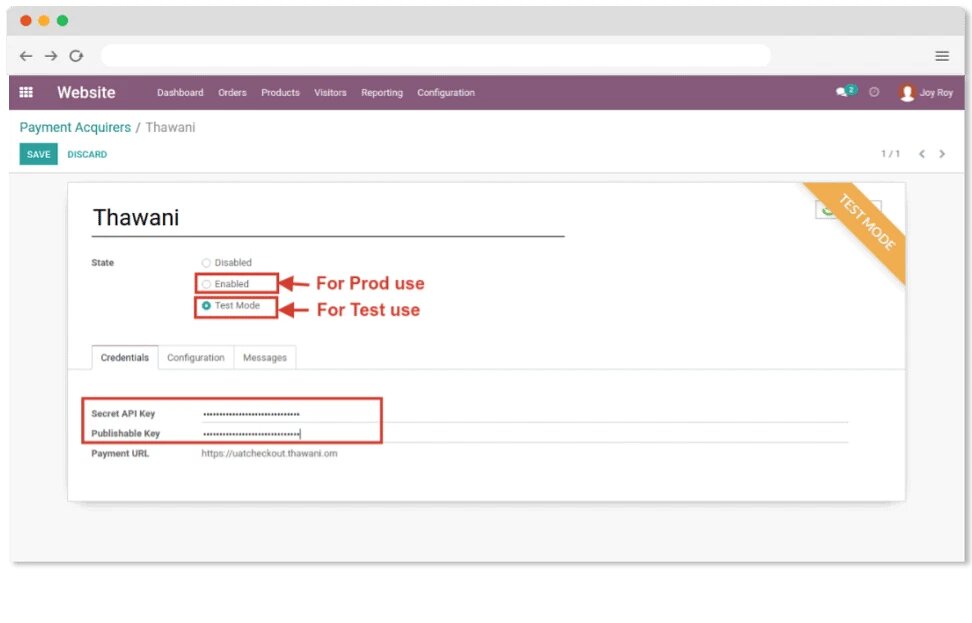
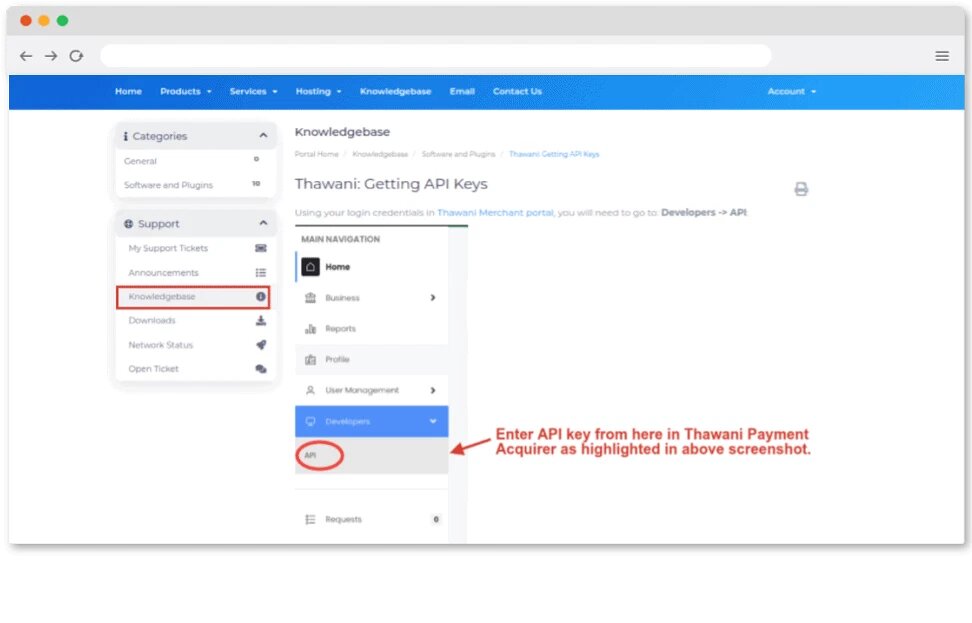
- Configure the payment acquirer
If the base currency of the company is different from the OMANI RIAL then need to set the currency rate based on the base currency.
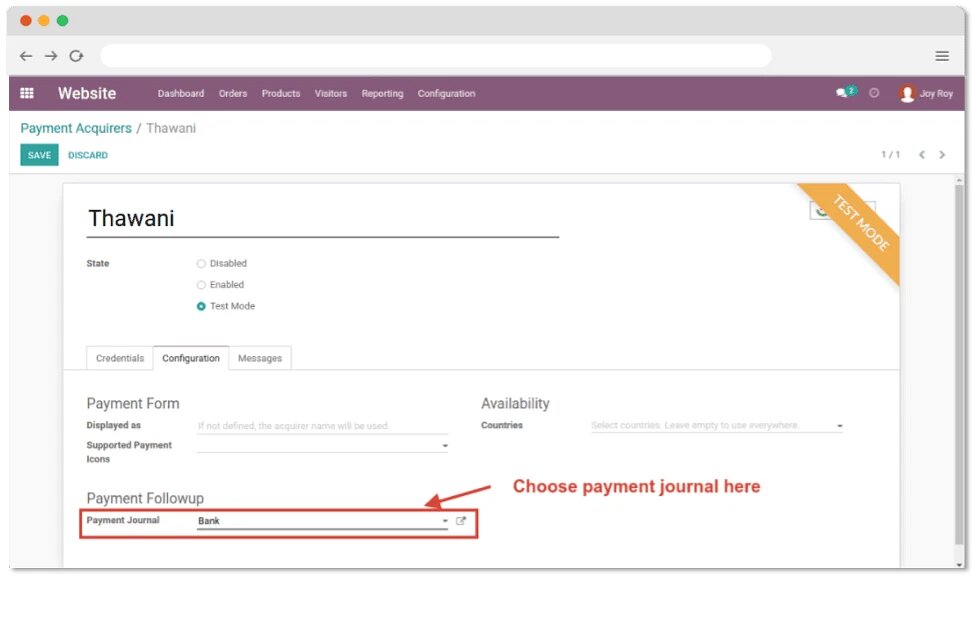
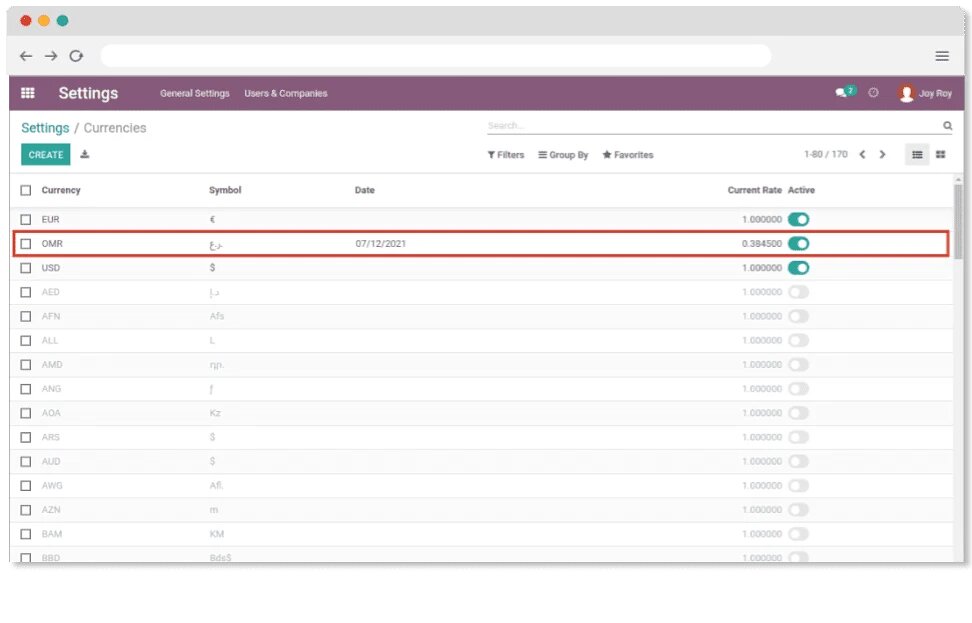
How to use
- On the website when the order is ready for checkout, you get the payment option as Thawani to process payment using Thawani fintech. Choose Thawani payment option and Click on Pay Now.
- Enter the payment details e.g., card details, and click on Pay.
- Thawani Test Card:
| Number |
Expiration Date
|
CVV
|
Column 4
|
4242 4242 4242 4242
|
04/23
|
456
|
Always success.
|
4000 0000 0000 0002
|
04/23
|
456
|
Always will be rejected.
|
5200 8282 8282 8210
|
04/23
|
456
| To test 3D Secure |
Fill card details
Enter OTP which authorizes your payment and verify it.
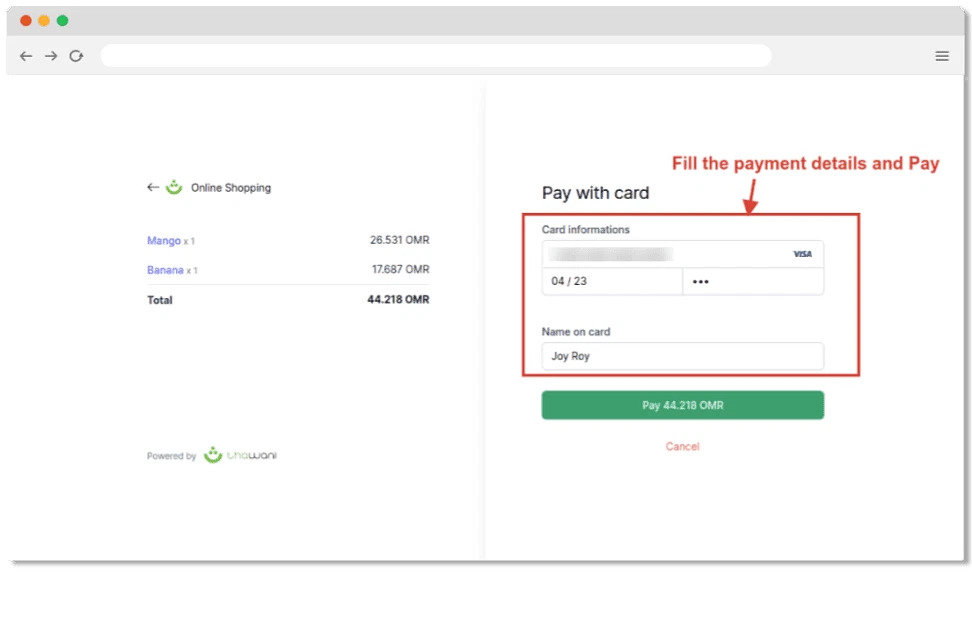
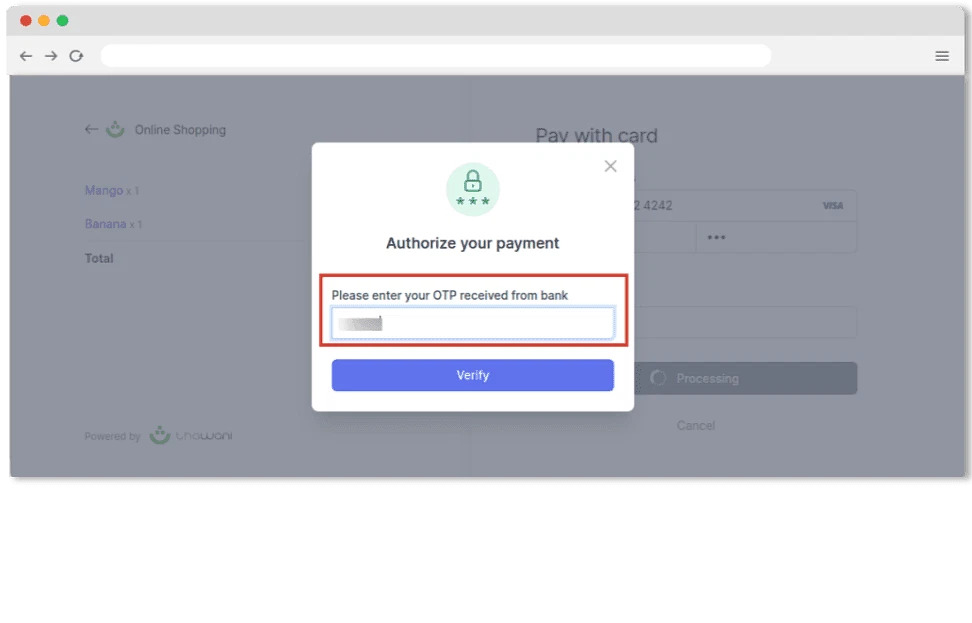
Once the payment is verified and processed, your order gets confirmed and you will see below confirmation page.
In Odoo’s backend accounting person can see the payment transactions history.