TAP payment Acquirer – Easy integration with Odoo ERP
For your ever growing business, if in need of simple, powerful way for selling online and accept payments, TAP Payment is built specifically for you.
Tap is the fastest growing payment acquirer among middle east with some outstanding easy to integrate new features. It is continuously boosting client’s sale by leaps and bounds since 2014.
On the other hand Odoo – an opensource & turnkey
The Tap Payment Acquirer – Odoo eCommerce addon (module) works charm to get your eCommerce a seamless integration with the cart checkout of Odoo eCommerce.

Key Features
TAP API
It provides simple and single integration with multiple payment methods like Odoo POS,
Language
Both Support many languages so it becomes very easy to manage accounting.
Notifications
Tap provides email and SMS notification to the customer and email notification to the business owner as well as reflect the same in the Odoo dashboard and module.
Smart Dynamic Routing
Switch transaction dynamically depending on bank’s performance to ensure consistently high success rates.
Currencies
Odoo ERP and TAP both support multiple currencies hence manually conversions and counting headache goes away.
Invoicing
Request payments over email or SMS and track payment status and auto generate invoice in the Odoo ERP.
Authorization
Block funds when a customer places an order. If the order is modified or cancelled within a week, process instant refund without paying any charges and reflect in accounting module.
Easy to Integrate
All you need to do is, add a few lines of code on your Odoo ERP backend as shown below and enjoy the seamless payment experience.
Foremost advantages of TAP integration with Odoo ERP
World is moving towards a cashless economy every single day by leaps and bounds because it not only eases one’s life but also helps authenticate and formalize the transactions that are done. So it’s quite necessary nowadays that your ecommerce store or online shop has an online payment option enabled and all the stores is synced with ERP like Odoo or other. I am listing below some of the key advantages.
1. Saves Transaction Records
The Odoo module saves the details of all transactions in the backend. So it becomes very easy afterwards to generate an analysis report based on products sales, promotions and multiple other aspects.
2. Secure and reliable transactions.
Odoo and TAP both utilizes industry-standard encryption and effectively protects sensitive data, protecting both merchants and consumers from fraud.
3. No labour cost
4. Supports customer disputes and queries
5. Expanded customer base
Payment gateways enable shoppers from around the world to have access to your store and can expand your customer base exponentially.
6. Comprehensive Reporting and analysis
Easy report generation, payment settlements and account reconciliation process through the one screen of Odoo ERP.
7. Low risk of theft
8. Efficient management of Account Receivables and many more
How To Integrate TAP With Odoo
It does not demand huge effort in integrating TAP payment gateways with Odoo ERP especially when we have developed module that just needs secret API key to start working on the website as a payment gateway. Below given is the detailed step to configure TAP with the Odoo ERP.
Steps to configure Tap payment module from the Odoo backend
Payment Module Configuration
– Once the Tap payment module is deployed on the Odoo Server, and the Odoo service is restarted, On can log in as Odoo Admin and install the Module from Odoo Apps
– When Module is installed and it becomes available for configuration under the
Website → Configuration → Payment Acquirers
– Go to the Configure and proceed with the configuration for API Credentials.
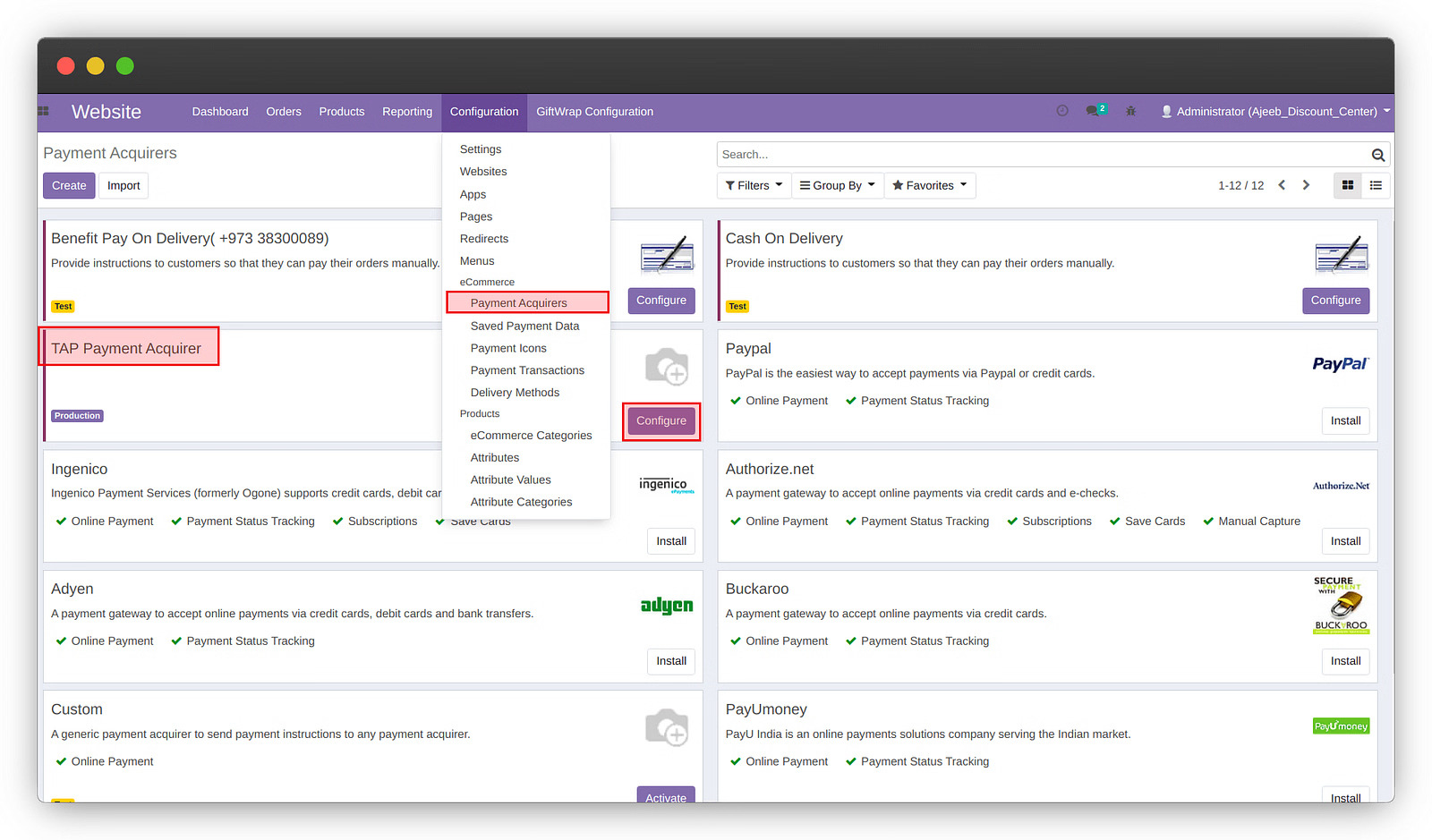
Configuring the API Keys
– Once the module is installed under the Website configuration settings one can open the Tap Payment Acquirer settings.
– Mandatory configurations steps :
Configure the Secret API key
Set the Environment to Production or Testing based on the secret key used
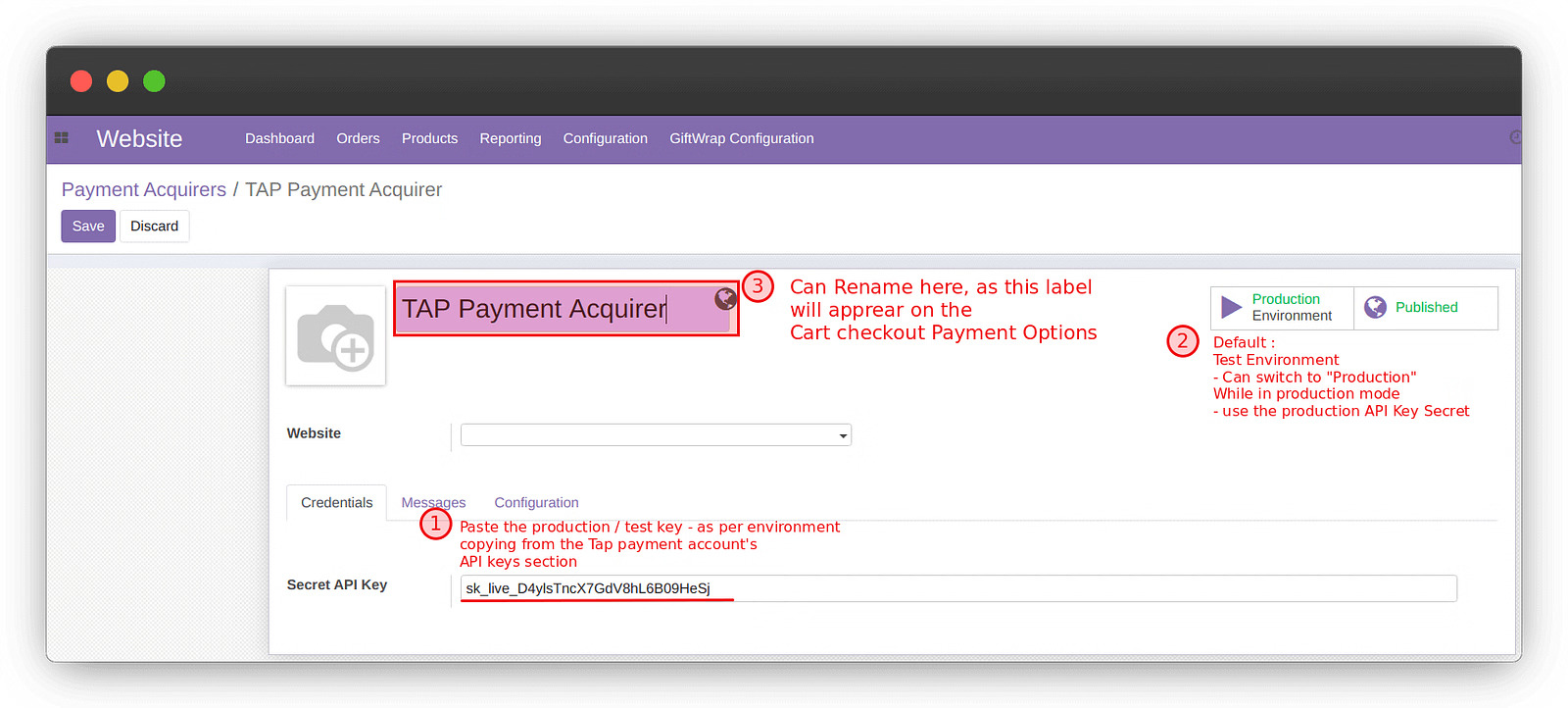
Tap Payment API Secret Keys need to be copied from Tap Payment Business account portal: https://businesses.tap.company/
This screen capture shows which API Key is needed to be configured, based on the Environment configured on the odoo payment configuration : Production / Testing
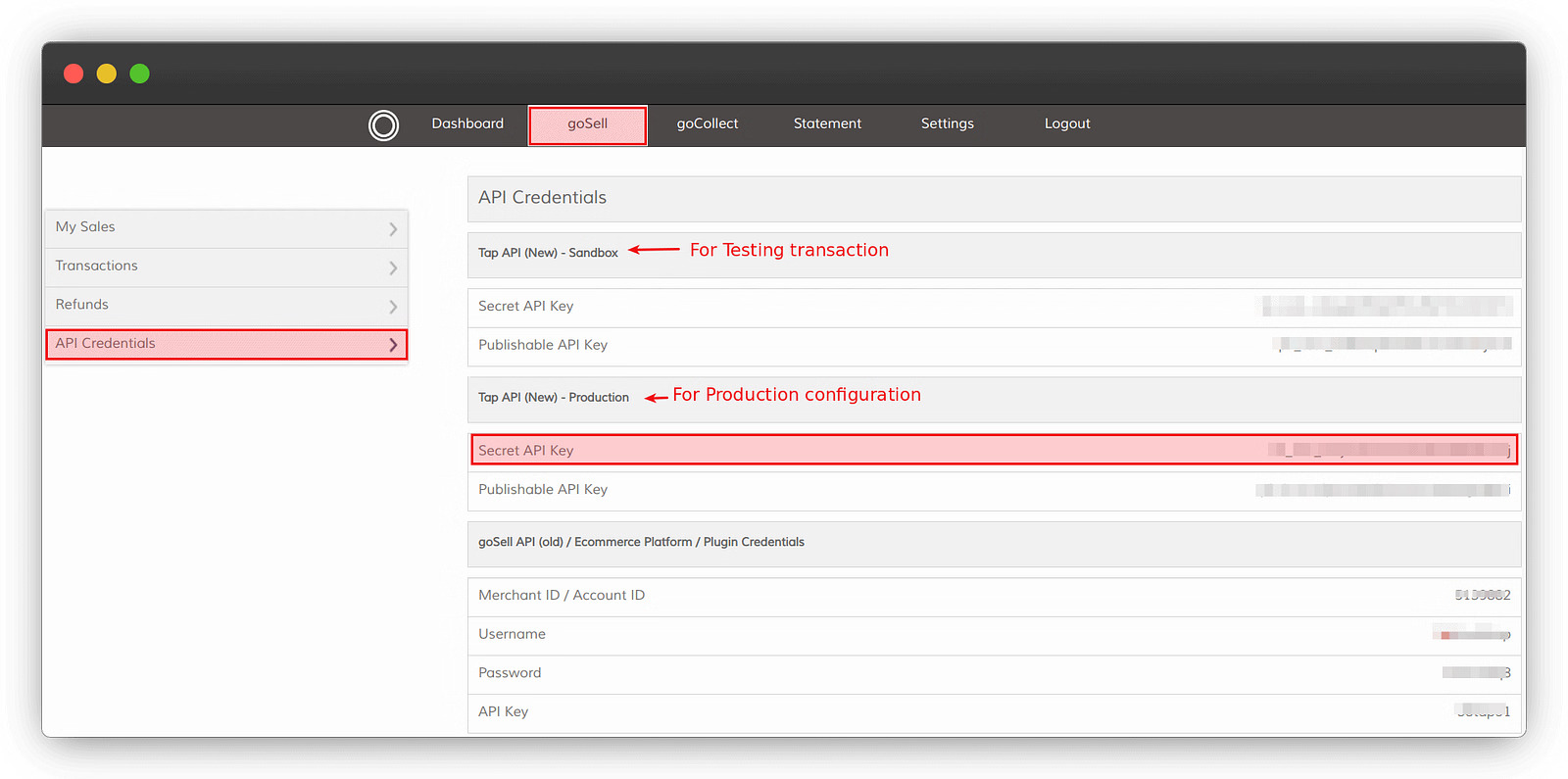
Below Workflow Shows Online Payment Procedure Using Tap
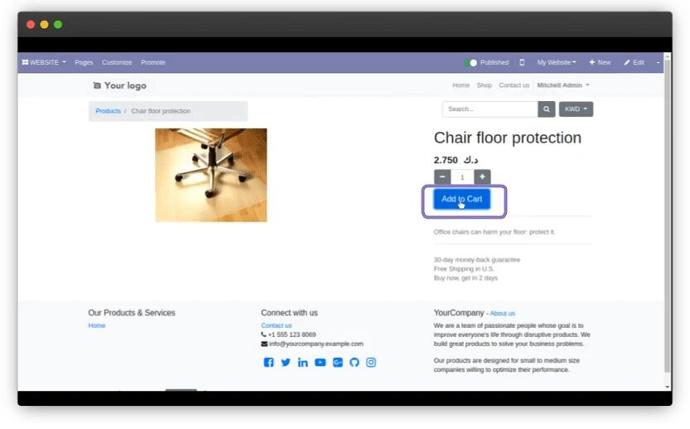
Adding the products to the cart
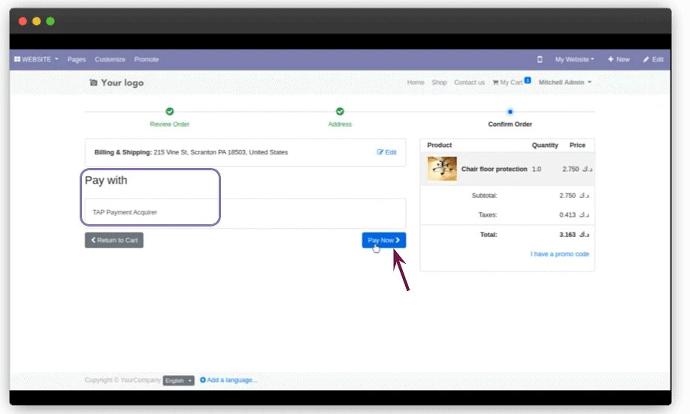
Check out page and choosing Tap as a payment option
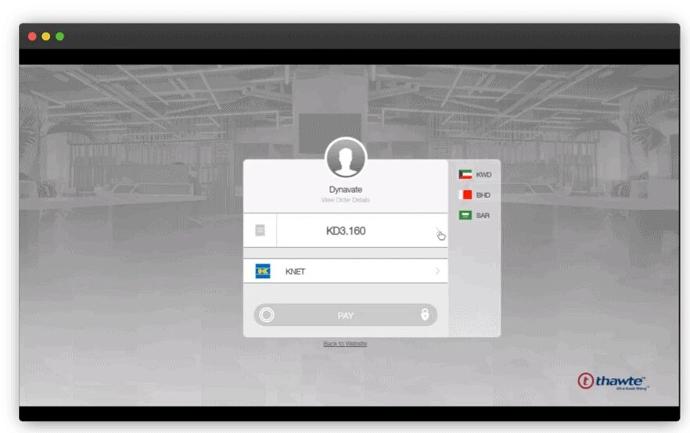
Page to add card details on the Tap payment page
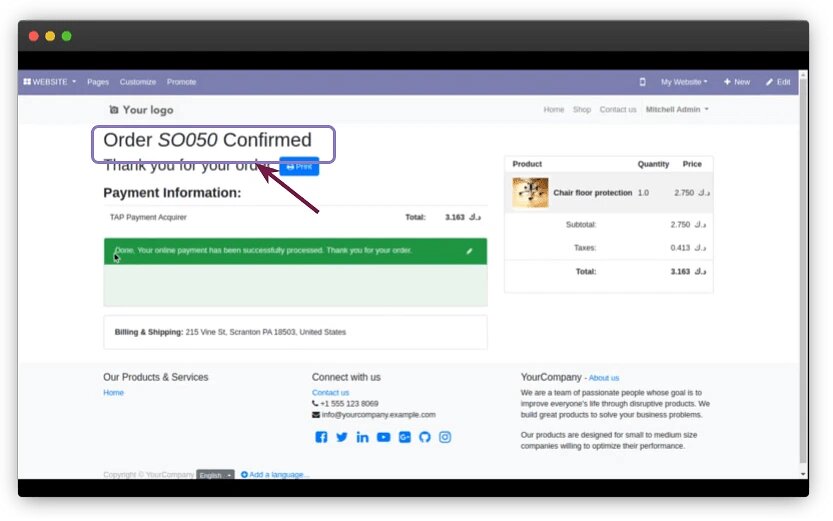
Order confirmation details
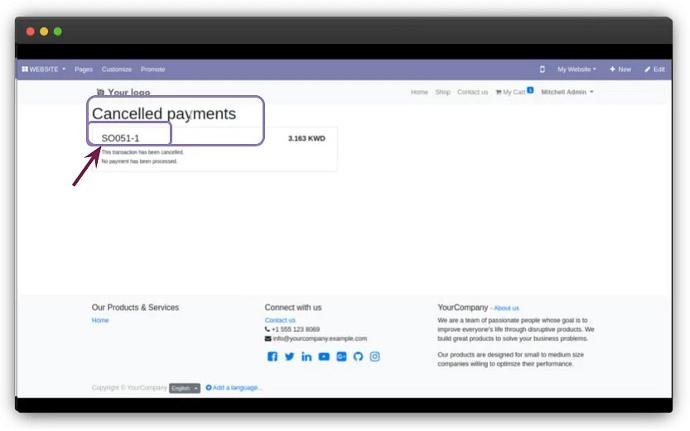
Screen in case of payment is declined
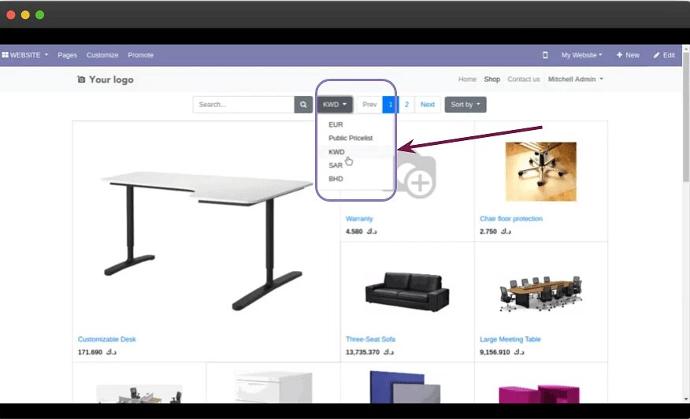
Multi-currency payment option selection
Get Free Odoo Consultation
Our business analyst will help you choose best options to make your ERP implementation successful.
