As businesses expand, warehouse and inventory management is complex. To simplify, enterprises are using Warehouse Management Systems (WMS). Odoo is a popular WMS, but developing it requires time and money. When deciding to implement a WMS, cost is a crucial consideration.
Cloud computing has reduced software development costs significantly, as vendors handle everything from servers to maintenance. This article discusses the cost of developing a WMS in Odoo and how cloud computing impacts it, explaining its benefits for businesses.
Warehouse Management System: An Overview
Warehouses utilize Warehouse Management Systems (WMS) to automate inventory management. It covers warehouse activities like receiving and storing merchandise, order picking and packing, shipping management, inventory tracking, labor planning, and navigation.
Whether a company has one warehouse or many worldwide, WMS may be tailored to meet their needs. It streamlines the entire inventory management process, saving organizations time and money while enhancing accuracy and efficiency.
WMS interfaces with Enterprise Resource Planning (ERP), order management, product information management, and shipping carrier systems. This integration ensures that data is reliably tracked across all platforms and that warehouse operations run smoothly.
Integration Considerations for WMS: What to Keep in Mind
Integrate it with other applications and hardware to maximize WMS benefits and enhance warehouse operations. ScienceSoft recommends these integrations for WMS implementation:
First, ERP integration with WMS gives accounting, procurement, and manufacturing departments visibility into warehouse activities. This link lets WMS users track ERP purchase orders and request invoices.
Second, combining WMS with order management software gives customers and sales agents up-to-date inventory information, reducing the likelihood of ordering out-of-stock items. WMS can link directly with sales channels like a company’s website or marketplaces.
Thirdly, connecting WMS with product information management (PIM) software helps warehouse staff access item details and perform quality checks at inventory receipt.
Fourthly, combining WMS with yard management software speeds loading and simplifies cross-docking.
Finally, WMS integration with shipping providers allows tracking and cost management. These linkages can improve storage management.
Warehouse Management by Odoo
Odoo’s WMS is a complete software solution for warehouse management. WMS capabilities automate inventory receiving and putaway, order picking and packaging, shipping management, inventory tracking, warehouse worker navigation, warehouse labor planning, and more.
Odoo’s WMS’s double-entry mechanism lets users track suppliers, delivery agents, and customers. This functionality improves inventory and workforce management. The system can also handle several warehouses, making it suited for multi-location organizations.
Restocking products is facilitated through replenishment alerts. Odoo’s WMS simplifies the management of Warehouses for enterprises.
Odoo WMS: Key Features
Odoo Inventory is an ERP software for managing business and inventory operations. The software has standout features and reasonable pricing.
Location Classifications
Odoo Warehouse Management Software tracks stock location. The system manages virtual, physical, and partner sites from a single dashboard. Odoo lets you merge areas and manage multidimensional product categories. Tracking stock locations helps inventory managers locate products in the warehouse.
This tool allows firms to find products and avoid stockouts when completing orders. Odoo’s virtual, physical, and partner locations enable businesses to track and manage inventory in the best way for them.
Efficient Inventory Management
Managing Warehouse requires tracking goods availability and movement. Odoo ERP’s inventory management dashboard makes inventory management simple. The system shows stock levels, product amounts, and locations to optimize warehouse operations.
Odoo’s inventory management function lets you create reports on inventory levels, stock movements, etc. These studies can help you enhance warehouse efficiency, cost, and productivity. Odoo’s inventory report functionality improves inventory control and storage management.
Forecasting Inventory
Odoo’s inventory forecasting is crucial. The algorithm predicts product demand and seasonality using inventory reports. This lets warehouse managers optimize inventory levels to match consumer demand without overstocking.
Odoo can forecast product demand and arrange replenishment. The technology may also identify dead or slow-moving products, helping management make decisions. This forecasting function helps firms prevent overstocking and stockouts, which can cost sales and upset customers.
Product Movement Tracking
Odoo’s warehouse management System efficiently tracks warehouse goods movement. Barcode scanning tracks product movement between inventories and warehouses. The software reads manually scanned USB and Wi-Fi data. Warehouse managers and clients can follow goods movements in the system.
Every product has a unique barcode for updating movement and docking details. The system’s accurate, automatic, real-time inventory tracking feature streamlines product flow, reduces errors, and boosts productivity. Product movement tracking helps the warehouse manager manage inventories, make educated decisions, and improve operations.
Optimize your warehouse operations today and boost productivity with our streamlined warehouse management solution. Take control of your inventory, reduce costs, and improve order fulfillment accuracy. Schedule a free consultation and revolutionize your warehouse management.
Odoo’s Warehouse Management Software Benefits
Here are the most critical parts of Odoo and why you should use Odoo ERP to run your warehouse.
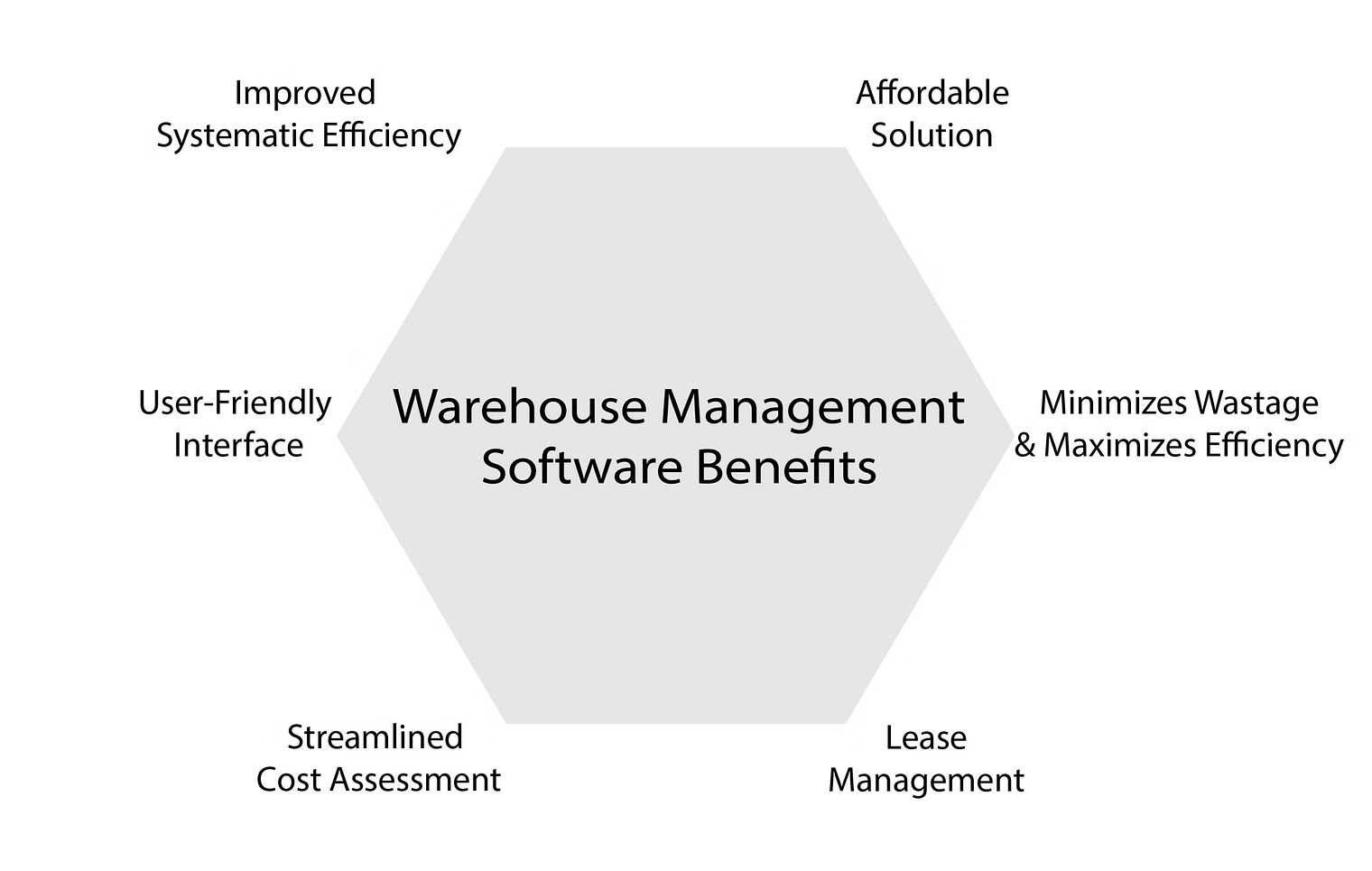
User-Friendly Interface
Odoo storage management solution is known for its simplicity and integration. Odoo doesn’t require technical skills like other ERP solutions. Odoo’s intuitive UI reduces learning time. Before using the system, Odoo offers a demo of its functions. This feature makes the system easier to use and suits small firms without technical staff.
Affordable Solution
Odoo Community and Enterprise are affordable ERP systems. The community edition is free. The enterprise edition is $12. Odoo is ideal for small and medium-sized storage management companies on a budget. Odoo offers over 35 modules to track sales, finances, inventories, and profitability. These modules help organizations manage warehouse operations and make educated decisions. Odoo helps organizations optimize inventory, cut costs, and boost efficiency while controlling expenditures.
Improved Systematic Efficiency
Odoo standardizes your WMS, optimizing every procedure. Odoo gives you real-time inventory status so you can plan your next steps. This can prevent stockouts and customer dissatisfaction.
Odoo simplifies inventory, fulfillment, and shipping. Odoo may be customized to your business needs with its user-friendly interface and customizable modules. Odoo’s standardization saves time and money while improving warehouse efficiency.
Minimizes Wastage and Maximizes Efficiency
The Odoo system can be a game-changer for small businesses starting their journey in the warehouse and supply chain management world. One of the most significant benefits of Odoo is that it can help companies to minimize the wastage of perishable goods.
With its advanced features, Odoo helps manage scrap or defective products from any business point, reducing the risk of loss due to wastage.
Streamlined Cost Assessment
Odoo System has numerous cost evaluation methods to help organizations manage finances. The software offers Average Cost Methods, FIFO, and Standard Prices for product costing. Businesses can streamline warehouse management by using “Lots Tracking,” “Activity Log,” and “Perpetual Valuation” tracking capabilities.
Odoo’s cost assessment capabilities help organizations track inventories and spending. The software also lets companies audit their inventory records. Businesses can speed expense assessment and eliminate financial record errors with these features.
Lease Management
Odoo Warehouse Management Software has a unique leasing management module. This feature lets warehouse owners rent space and equipment to other firms. The system streamlines rental agreements, payment plans, and overdue payments for company owners.
Odoo’s rental module simplifies property management for warehouse owners and tenants. The warehouse owner earns a predictable revenue, while the tenant gets a cost-effective alternative to build their business.
Odoo Inventory: Understanding Plans and Pricing
Free for one app or connected app bundle, Odoo offers a complete inventory management system. You’ll need a monthly membership to use more than one app bundle. Two fees—the user charge and the app cost—confuse the pricing structure.
The user charges $24 monthly, and the app fee varies for every app. The app charge ranges from $12 to $72 per month.
Let’s take a business that wants to use Odoo Inventory and Odoo Sales. In this situation, they would have to pay the $24 user cost per month and the $24 Odoo Sales app price. Per-user monthly subscription fees would be $48. The app fee depends on the app and package. It’s also vital to remember that Odoo Inventory’s subscription charge may rise as your business grows and you need more features and apps.
Therefore, Odoo’s price structure may need to be clarified, but it allows businesses to choose the apps they need for their inventory management system.
Essential Considerations for Successful WMS Implementation
Warehouse Management Software can improve supply chain and logistics operations. WMS deployment requires consideration of critical factors. ScienceSoft, a software developer, lists three key variables for inventory management process value.
Data-driven workflow improvement is essential for warehouse employee productivity and error reduction. Data-driven optimization includes warehouse routing, task interleaving, and inventory storage suggestions. These features simplify warehousing operations.
Second, a well-designed UX and UI reduces user training and ensures software acceptance at all levels. Warehouse employees and supervisors need a mobile WMS to access the system on the go. This lets the company maximize WMS benefits.
Finally, WMS flexibility and performance are critical as warehouse operations develop in size and complexity. On-demand scalability, fast throughput, and minimal latency make cloud-based WMS systems popular. An effective WMS implementation can improve warehouse management and boost an organization’s bottom line.
Conclusion
The cost of developing an Odoo warehouse management software varies by project complexity and required features. Advanced features will require more custom development and will be expensive.
When developing a storage management system(WMS), consider factors such as workflow optimization, user experience, scalability, and software integration. Creating a storehouse management system in Odoo can be cost-effective and optimize operations.