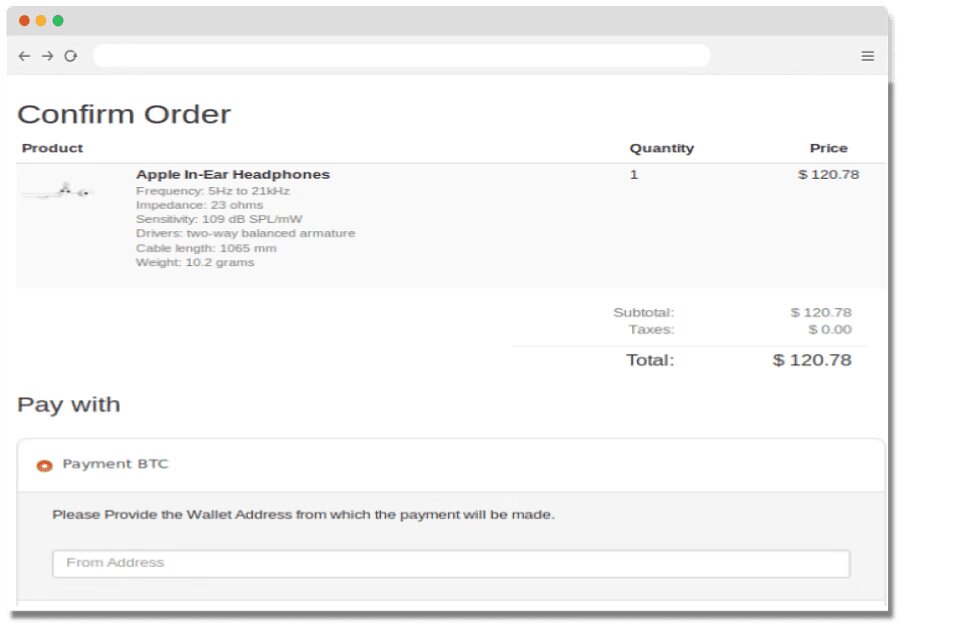Crypto Payment Acquirer
- Crypto is the future. You can now pay via Crypto for your eCommerce using our eCommerce payment gateway for cryptocurrencies.
- It has 3 main component
- E-commerce server
- Cryptocurrency blockchain
- Customer with Wallet
Solution Walkthrough
Enable Payment Acquirers
EnablePayment Method you require.
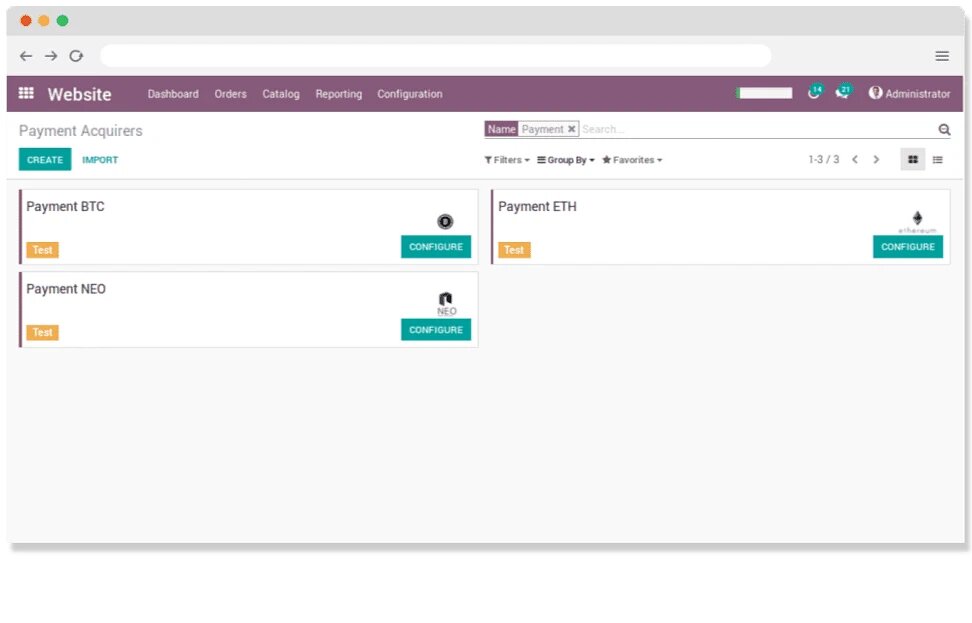
Configure Admin Wallet Address
- Configure your Admin Wallet Address.
- This wallet address is used to synchronize the transactions from Blockchain.
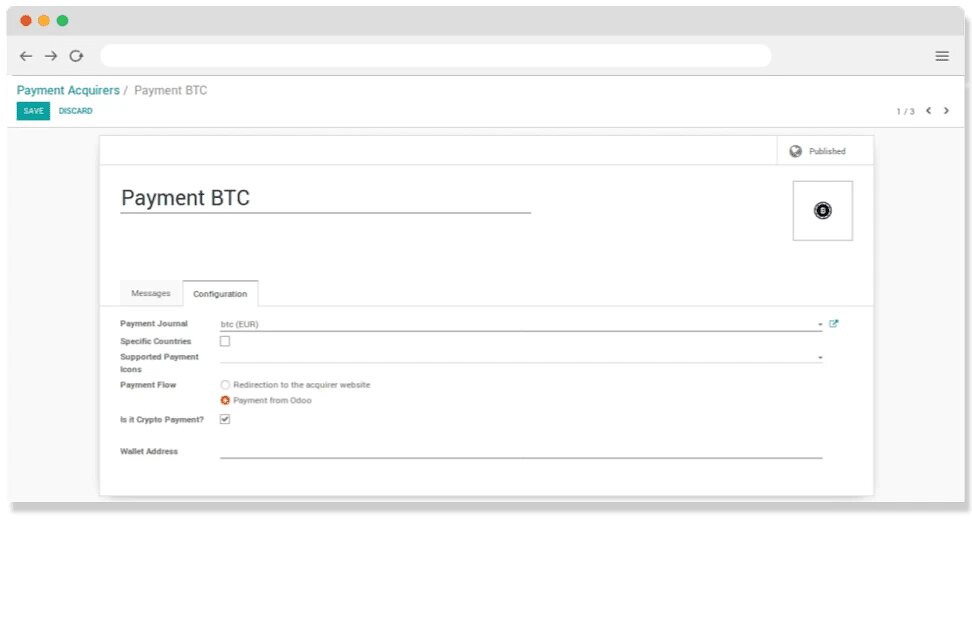
Payment From Website
- Make your Payments from the Website.
- Provide the Wallet Address from which payment will be made.
Confirming Sale Order on Payments
- Your sale order will be confirmed when your received payment is synchronized in odoo.
- It Syncs all transactions of the admin wallet addresses in odoo.
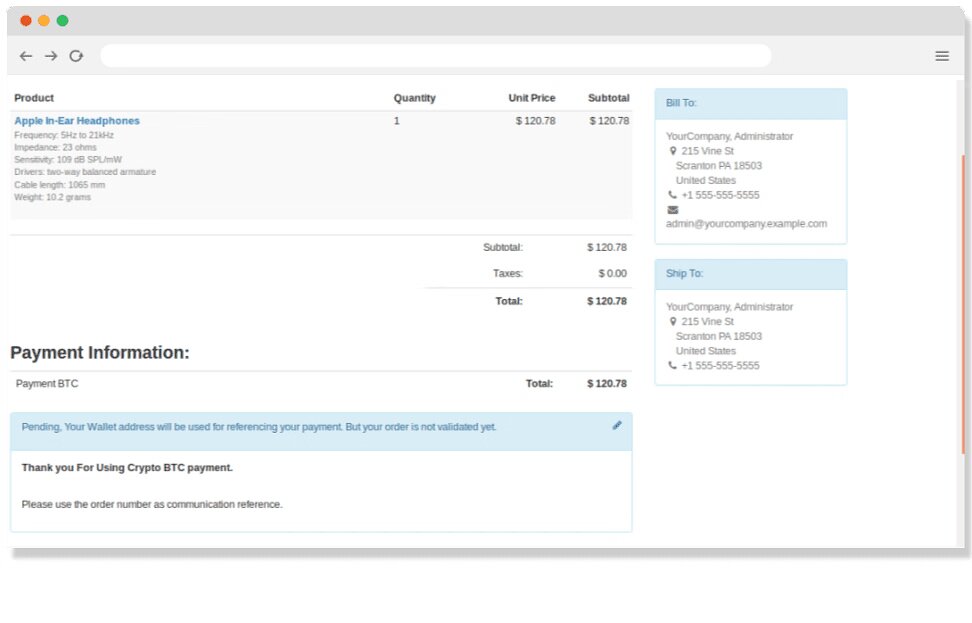
Quick Setup
- Install Crypto Payment module from Apps.
- Go to Website > Payment Acquirer and Install required Crypto Gateways.
- Go To Payment BTC/ETH/NEO payment acquirer and ADD Wallet Address of Account To be Synced.
- Add Customer Auth Token and Customer Id provided by Silent Infotech.
- You Are Good To Go.